Comprehensive Guide to the KASNEB Portal: Login, Registration, and Results
The kasneb student portal is an invaluable platform that offers students access to important academic services. Whether you’re looking to log in to your account, check examination results, or register as a new student, the portal provides a convenient way to manage your educational progress. In this guide, we will cover everything you need to know, including detailed steps on how to reset your password, register an account, and access your results through the kasneb portal.
What is the KASNEB Student Portal?
The KASNEB student portal is an online platform where students can access essential academic services, such as viewing exam results, registering for courses, and managing their accounts. It caters to a wide range of programs, including Professional (CPA, CS, CIFA, CCP, CISSE, CQP), Diploma (ATD, DDMA, DCNSA, DQM), and Certificate Examinations (CAMS). Through the portal, students can also reset their login passwords and update their personal information.
How to Log in to the KASNEB Student Portal
Logging into the KASNEB student portal is simple and efficient. Follow these steps to gain access to your account:
- Visit the KASNEB Student Portal.
- Enter your Email Address and Account Password in the respective fields.
- Check the “Remember Me” option if you want your login information to be saved for future visits.
- Click on the Login button to access your account.
- If you have forgotten your password, click on the Forgot Password? link and follow the instructions to reset your password.
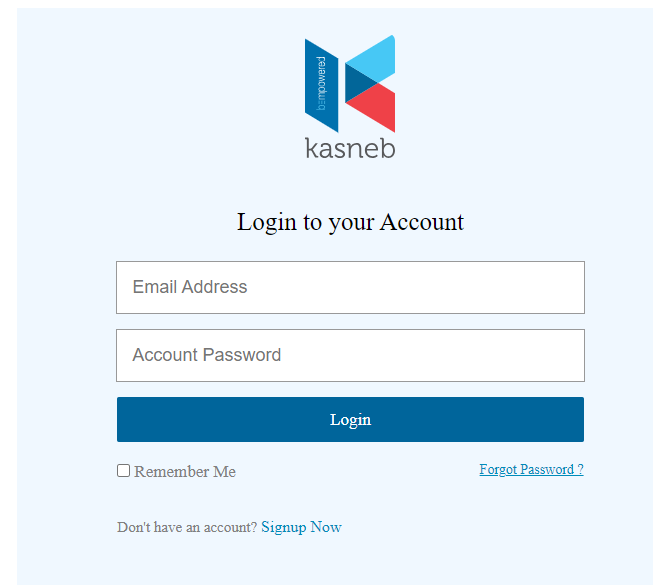
Resetting Your KASNEB Portal Login Password
If you’ve forgotten your password or need to reset it for any reason, follow these easy steps:
- Go to the KASNEB Student Portal Login page.
- Click on Forgot Password? below the login fields.
- You will be redirected to the Reset Portal Password page. Enter your valid email address.
- Click on Reset Password to proceed.
- Check your email inbox for a reset link and follow the instructions provided in the email.
- Once you’ve successfully reset your password, return to the login page and enter your new credentials to access your account.
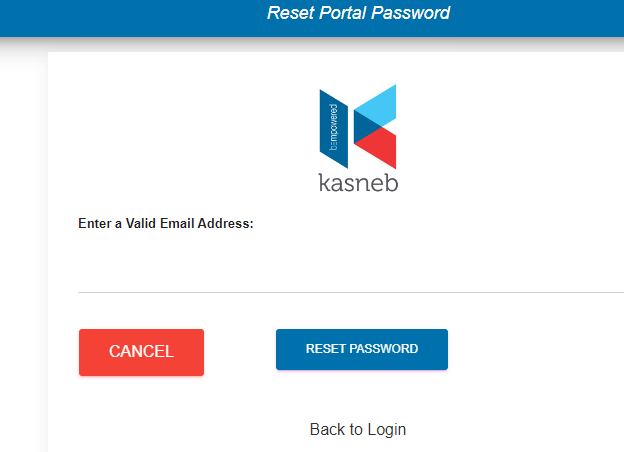
This process ensures that you can always regain access to your account in case of login issues.
How to Register on the KASNEB Student Portal
If you’re new to KASNEB and need to register for the first time, follow these steps to create an account:
- Navigate to the KASNEB Registration Page.
- Fill in the required form fields in the Account, Address, Identity, and Finish sections. Be sure to enter your personal information exactly as it appears on your National ID, Birth Certificate, or Passport.
- Complete the registration process by clicking through each step. Once you finish, your account will be created.
- After registration, you can log in to the kasneb student portal using your new credentials to manage your academic activities.
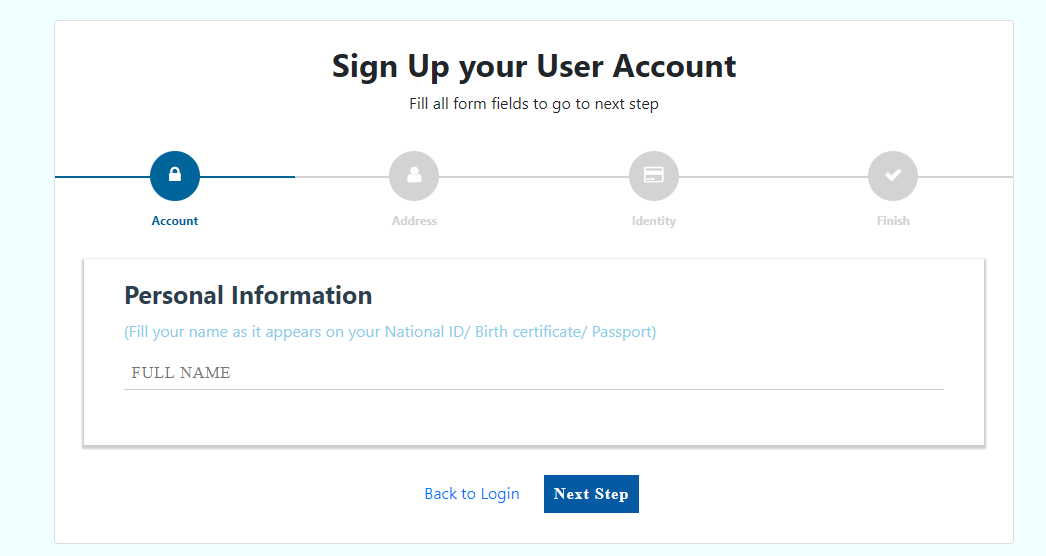
Checking Your KASNEB Examination Results
One of the key features of the student portal kasneb is the ability to check your kasneb student portal examination results. After taking an exam, you can easily view your results by following these steps:
- Log in to the KASNEB Student Portal.
- Once logged in, navigate to the Examination Results section on the portal dashboard.
- Select the examination session you wish to view.
- Your results will be displayed, and you have the option to download or print them for future reference.
Additional Information About KASNEB
KASNEB is more than just an examination body. Established as a state corporation in 1969 under the National Treasury, KASNEB operates under several legal frameworks, including the Accountants Act No. 15 of 2008, the Certified Public Secretaries Act, Cap 534, and the Investment and Financial Analysts Act No. 13 of 2015.
KASNEB’s mandate includes the development of syllabuses, the conduct of examinations, certification of candidates, and the accreditation of training institutions. Their core values—Knowledge Focus, Accountability, Sustainability, Nobility, Excellence, and Belonging—reflect their commitment to transforming business professionals through education and innovation.
KASNEB provides professional examinations in various fields, such as accountancy, finance, governance, information technology, and fraud investigation. Their qualifications are recognized both nationally and internationally, and they are dedicated to promoting excellence in business education.
Contact Information for KASNEB
For any queries or assistance, you can contact KASNEB using the following details:
- Address: KASNEB Towers, Off Hospital Road, P.O. Box 41362 00100, Nairobi, Kenya
- Phone: +254 (020) 4923000, 020 2712640, 020 2712828
- Email: info@kasneb.or.ke
You can also visit their website to access useful resources like the annual report, strategic focus documents, and more.
Conclusion
The KASNEB student portal offers a streamlined way for students to manage their academic journey. From registration and checking kasneb student portal results to resetting your password and accessing exam results, this platform is designed to simplify your experience. If you haven’t yet registered, take advantage of the portal today and enjoy the convenience it brings.
For further assistance, feel free to reach out to KASNEB via the contact information provided. Start managing your academic activities efficiently with the KASNEB student portal today!

