The Tanzania Immigration Services Department (TISD) has revolutionized its recruitment process by introducing the Uhamiaji E-Recruitment Portal. This system simplifies the job application process, allowing candidates to apply for positions seamlessly. In this article, we provide a comprehensive guide to using the portal and highlight everything you need to know to maximize your chances of success.
What is the Uhamiaji E-Recruitment Portal?
The Immigration E-Recruitment Portal, officially referred to as the Tanzania Immigration Services Department Recruitment Portal, is an online platform designed to streamline the application process for individuals seeking employment within TISD. The portal ensures efficiency by automating job applications, reducing manual effort, and providing transparency throughout the recruitment cycle.
Visit the portal here: https://e-recruitment.immigration.go.tz/.
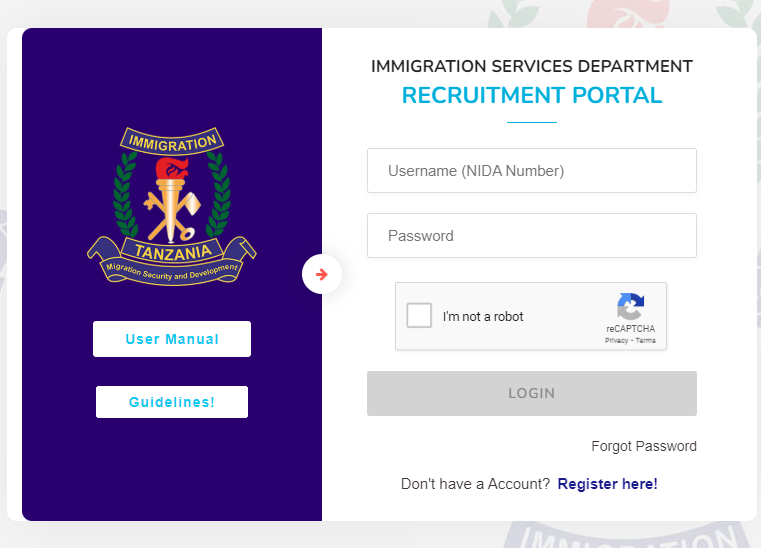
Key Features of the Portal
The portal offers applicants several features, including:
- Account Registration: Create a secure account to manage your applications.
- Email Notifications: Receive updates about your application status via email.
- Profile Customization: Add personal details, education background, and professional qualifications.
- Document Upload: Attach necessary documents, such as certificates and CVs.
- Status Tracking: Monitor the progress of your application in real time.
Step-by-Step Guide to Using the Portal
1. Registration Process
To start your journey on the Uhamiaji E-Recruitment Portal:
- Visit the Login Page: Navigate to https://e-recruitment.immigration.go.tz/.
- Click on “Register Your Account”:
- Provide your National Identification Number (NIN).
- Answer security questions based on your NIDA registration details.
- Upload your birth certificate and passport-sized photo.
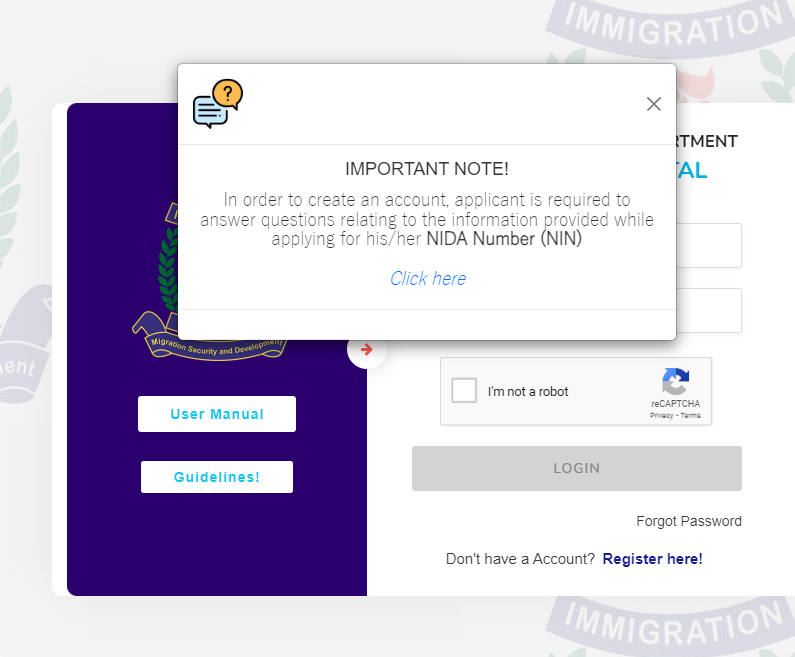
Note: If you fail to answer the NIDA questions correctly, you can retry after closing the failure notification.
- Verify Your Email:
- Enter a valid email address.
- Check your inbox for a verification token and input it into the portal.
- Login:
- Use your NIN as your username and the password you created during registration.
2. Setting Up Your Profile
Once registered, complete your profile by following these steps:
- Education Background:
- Verify your Form Four and Form Six results through NECTA.
- Add details of higher education, including GPA, specialization, and the institution attended.
- Upload scanned copies of certificates.
- JKT/JKU Information (Optional):
- Provide details about your military training camp, force number, and certificate.
- Professional Certifications:
- Upload certifications such as CCNA, CISA, or other relevant qualifications.
3. Applying for a Job
To apply for a vacancy:
- Navigate to “Job Application”:
- Fill in personal and professional details, including your desired position, residence information, and disability status (if applicable).
- Attach Supporting Documents:
- Upload documents like your CV, application letter, and other required attachments.
- Declare Information Accuracy:
- Tick the declaration box to confirm the authenticity of your details.
- Submit Application:
- Click “Save and Exit” to finalize your submission.
4. Tracking Your Application
After submission:
- Dashboard Updates:
- The status “Application on Progress” will appear on your dashboard.
- Email Notifications:
- Shortlisted applicants will receive interview invitations or further updates via email.
Tips for a Successful Application
- Read Guidelines Carefully:
- Understand the job requirements before applying.
- Prepare Documents in Advance:
- Ensure all attachments are clear and properly formatted.
- Answer NIDA Questions Accurately:
- Double-check your NIDA registration details to avoid verification issues.
- Monitor Deadlines:
- Submit your application before the closing date to avoid disqualification.
Common Challenges and Solutions
- Forgot Password:
- Use the “Forgot Password” option on the login page to reset it via email.
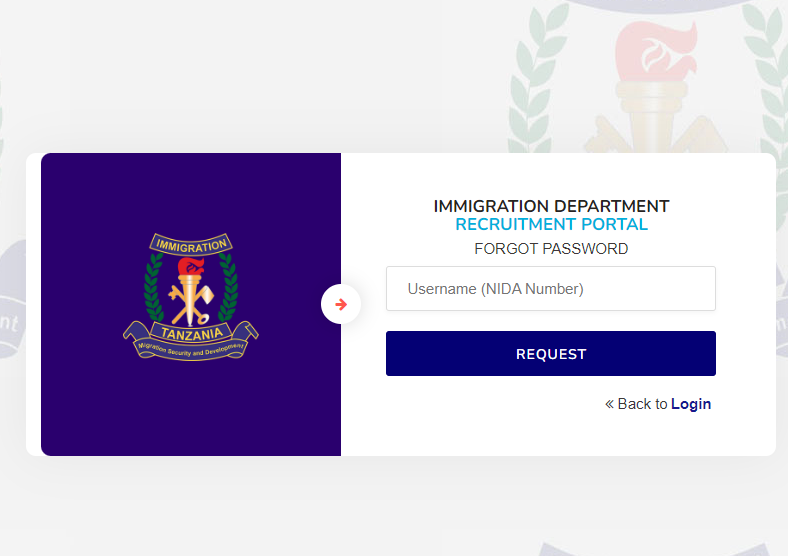
- Blocked Account:
- Accounts are temporarily blocked after five failed login attempts. Wait 24 hours for automatic unlocking.
- Unsuccessful NIDA Verification:
- Retry the process with accurate details. Contact NIDA if issues persist.
Why Choose the Immigration E-Recruitment Portal?
The Tanzania Immigration Services Department Recruitment Portal is a game-changer in government recruitment. Its benefits include:
- User-Friendly Interface: Easy navigation for all applicants.
- Time-Saving: No need for manual paperwork.
- Transparency: Track application progress and receive timely updates.
- Secure System: Data privacy and account security are prioritized.
Conclusion
The Uhamiaji E-Recruitment Portal is a vital tool for anyone aspiring to join the Tanzania Immigration Services Department. By following the steps and tips outlined in this guide, you can confidently navigate the application process.
Are you ready to take the first step toward a rewarding career at TISD? Visit the portal today at https://e-recruitment.immigration.go.tz/.

