MMARU Student Portal: Your Gateway to Success
Key Highlights
- Access your academic records, including course registration and exam results.
- Submit assignments online and receive timely feedback from your lecturers.
- Stay updated on important announcements and deadlines from the university.
- Access a wide range of learning resources, including lecture notes and past papers.
- Connect with fellow students and teaching staff through the portal’s communication tools.
Introduction
Maasai Mara University (MMARU) knows how important it is to offer easy and effective online services to its students. Once you get your admission letter, your journey at this great school starts with the MMARU Student Portal. This online portal gives you access to many resources and information to make your learning experience better.
Navigating the MMARU Student Portal
The MMARU Student Portal is very easy to use. It is built for simplicity, which is great for people who are new to online systems. When you log in, everything is arranged in a clear and neat way. The simple design helps you find the information or services you need quickly. This makes your academic experience better and more enjoyable.
How to Access Your Account
Accessing your MMARU Student Portal account is simple. Just follow these steps:
- Visit the portal website: Go to the official MMARU Student Portal https://portal.mmarau.ac.ke/.
- Enter your login credentials: Use the username and password you got during registration. Your username is usually your student ID. You should have received your initial password in an email sent to your email address.
- Explore the portal: After you log in, you can use many features that support your studies. Take time to explore different sections and options. If you have any problems, you can contact the university’s IT support team for help.
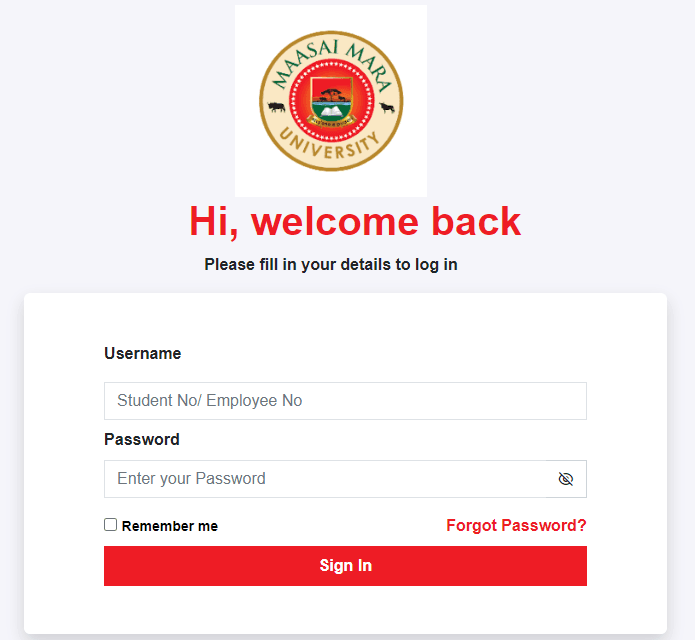
Dashboard Features Overview
When you log into the MMARU Student Portal, you will see your personal dashboard. This is your main hub filled with important information. From here, you can:
- Access online services: You can register for courses, pay your fees online, and apply for online clearance, all easily.
- Review academic details: You can check your exam results, view your grades, and keep an eye on your academic progress.
- Stay informed: You can access important announcements from the university, like exam rules and other updates.
MMARU uses electronic technologies to provide a great educational experience.
Academic Resources Available on the Portal
MMARU knows that its students have unique needs. That’s why it offers lots of academic resources through the portal. These resources can help you with your studies and reach your academic goals. If you want to review lecture notes, find extra reading materials, or get help with assignments, the portal is here for you.
Course Materials and Lecture Notes
Accessing current course materials is key for doing well in school, and the student portal provides this. You will see a special area for each of your courses, which includes:
- Lecture Notes: You can download and read notes from your lectures. This lets you learn at your pace and go back to important ideas when you need to.
- Additional Reading Materials: Check out suggested articles, journals, and online resources. These will help you understand the topic better and grow your knowledge.
- Past Papers: Get to know the format and questions of exams by looking at past papers. These can help you strengthen your understanding of the course.
This free mode to access learning materials supports MMARU’s goal of open distance and lifelong learning.
Assignment Submission and Feedback
The MMARU Student Portal makes submitting assignments easier for students and teaching staff.
- Online Submission: You can send your assignments online. This means no more paper copies and you will get them in on time. You can also check the status of your submissions to make sure you never miss a deadline.
- Timely Feedback: Get quick feedback on your assignments right through the portal. This helps you talk to your lecturers directly. You can ask any questions or get more help if you need it.
Conclusion
The MMARU Student Portal is the best tool for your academic success. It is easy to use and has many resources for you. You can access course materials, submit assignments, and keep up with feedback without any hassle. Whether you are in Kenya or studying in another country, everyone can use this portal. You will always have access to important information. If you run into any technical problems, our support team is ready to help you quickly. Make the most of the MMARU Student Portal to improve your learning and achieve your academic goals.
Frequently Asked Questions
How do I reset my MMARU portal password?
If you forget your password, go to the login page and click on the “Forgotten your username or password?” link. Type in your username or email address. Then, follow the steps that will be sent to your email to reset your password. You can also reach out to MMUSA for help.
Can I access the portal from outside Kenya?
The MMARU Student Portal allows students around the world to access online services. Learners can view their academic information and resources easily. This shows the university’s dedication to being inclusive and making its virtual academy accessible to everyone.
What should I do if I can’t see my course materials?
If you have trouble getting your course materials, you can contact the university’s tech support team. You can find their email address on the portal’s dashboard. They are there to help you and make sure you get good service delivery.
Who can I contact for technical support?
If you have any technical problems with the portal, you can reach out to the ICT help centre. You can do this by emailing ictdirector@mmarau.ac.ke. They are there to help you all year round, even in September, with any issues you may face.

