Legal education in Kenya plays a pivotal role in shaping qualified advocates and ensuring a high standard of legal practice. The CLE Portal, maintained by the Council of Legal Education (CLE), is a dedicated platform designed to streamline and support the legal education process in Kenya. By offering a centralized hub for candidates, legal professionals, and administrative staff, the CLE Portal provides accessible resources, registration options, examination details, and essential contact information. This post delves into the details of the CLE Portal, its features, accessibility, and the comprehensive support it provides to those pursuing or involved in legal education in Kenya.
Institution Details
The Council of Legal Education (CLE) was established under the Advocates Ordinance of 1961 to oversee legal education in Kenya. The Council’s foundation emphasized regulation and guidance, aligning legal education with the requirements of the Advocates Act. In recent years, CLE’s mandate has expanded to include advising the Kenyan government on legal education matters. This responsibility is now encapsulated in the Legal Education Act, which designates CLE as the authority responsible for general oversight of legal education, including the training and certification of advocates. The Kenya School of Law, now operating as a separate entity, handles the practical training of advocates, creating a clear division between regulatory oversight (CLE) and legal training. CLE’s headquarters at the Karen Office Park in Nairobi offers a central location for these administrative and educational activities.
Service Details
The CLE Portal is a resource-rich, multi-functional platform supporting the needs of legal education candidates, law professionals, and CLE staff. Below, we explore each component of the portal and its purpose.
- Service Name and Purpose: The CLE Portal’s main goal is to streamline legal education resources, simplify candidate registration, and offer digital support for staff and candidates alike. By centralizing these services, the portal helps to maintain clear communication, seamless registration, and easy access to relevant resources.
- Portal Accessibility: The CLE Portal is compatible with most devices, including desktops, laptops, tablets, and smartphones. It provides a mobile-friendly experience, ensuring users can access their information from anywhere. Specific access points are available for candidates (Candidate Portal), and those seeking registration or examination resources.
- Necessary Information for Success: Candidates should have their registration number and any relevant documents ready before accessing the portal. First-time candidates will need to set up their account credentials, including creating a secure password.
- Official Website and Requirements: The CLE’s official website (cle.or.ke) serves as a gateway to the CLE Portal and provides detailed eligibility requirements, login information, and contact details.
- Key Highlights or Features:
Feature Description Candidate Registration Enables new users to register and create an account on the portal. Examination Resources Provides access to bar examination schedules, requirements, and study materials. Account Management Allows candidates and staff to manage their personal information and preferences securely. Accessibility Options Various accessibility tools to enhance usability, including text resizing, high contrast, and more. Contact Support Comprehensive contact options, including phone, email, WhatsApp, and live chat for support.
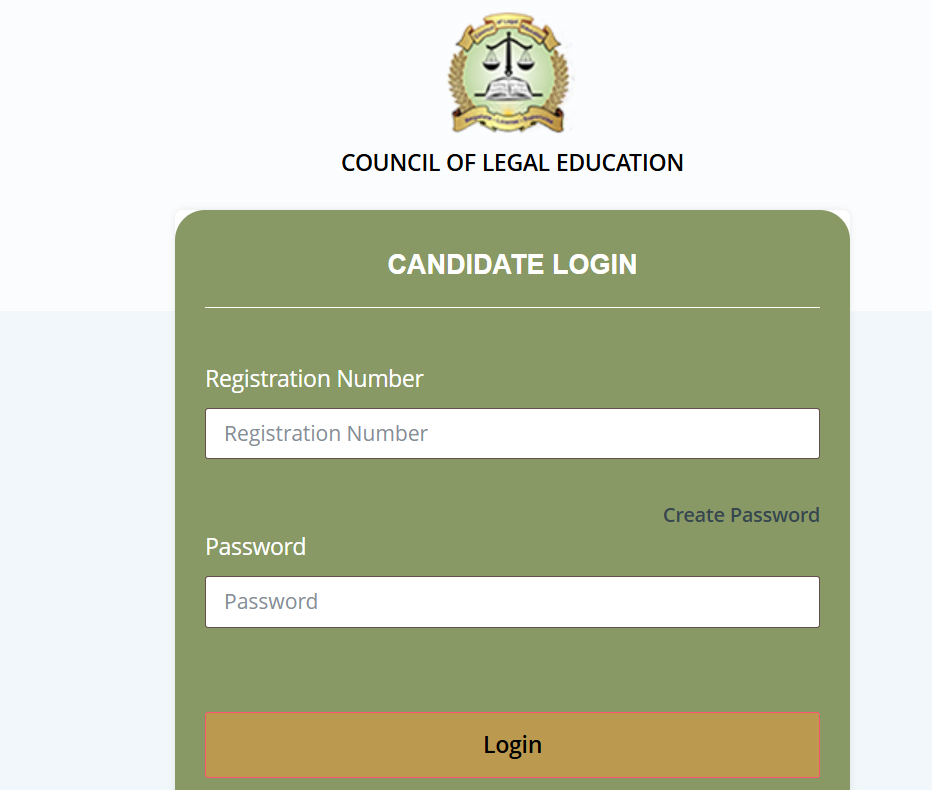
Steps to Access and Navigate the CLE Portal
1.Accessing the Portal:
- Visit the CLE Portal at cle.or.ke or go directly to the Staff Portal.
- Enter your registration number and password to log in. First-time candidates should click “First Time Regular Candidate? Click Here” to register.
- Once registered, secure your account with a strong password. If your login details are forgotten, follow the “Forgot Password” link on the login page.
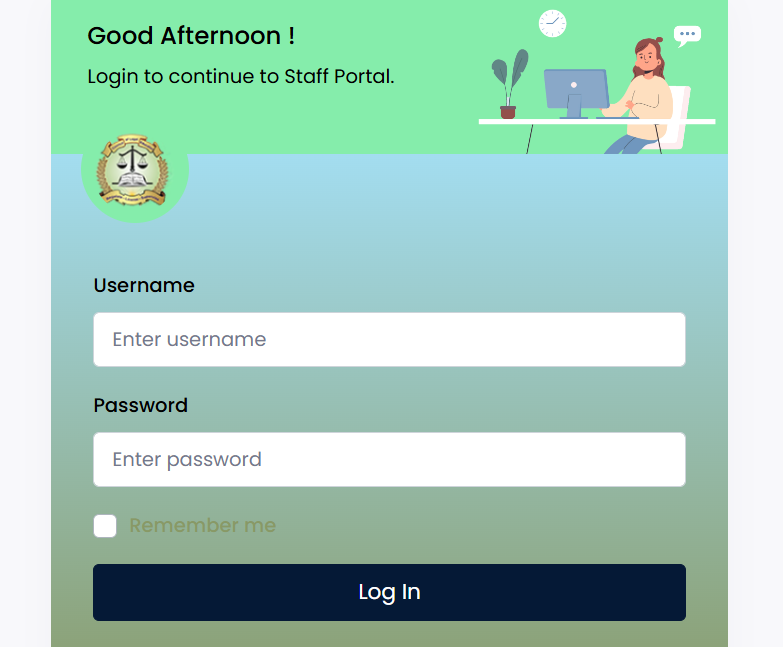
2.Password Reset Instructions:
- Visit the Staff Portal Password Reset link.
- Enter your registered email and answer any security questions. An email will guide you through the next steps for creating a new password.
- If you experience issues, contact CLE support at +254 020-6980100 or via WhatsApp at 0719150000.
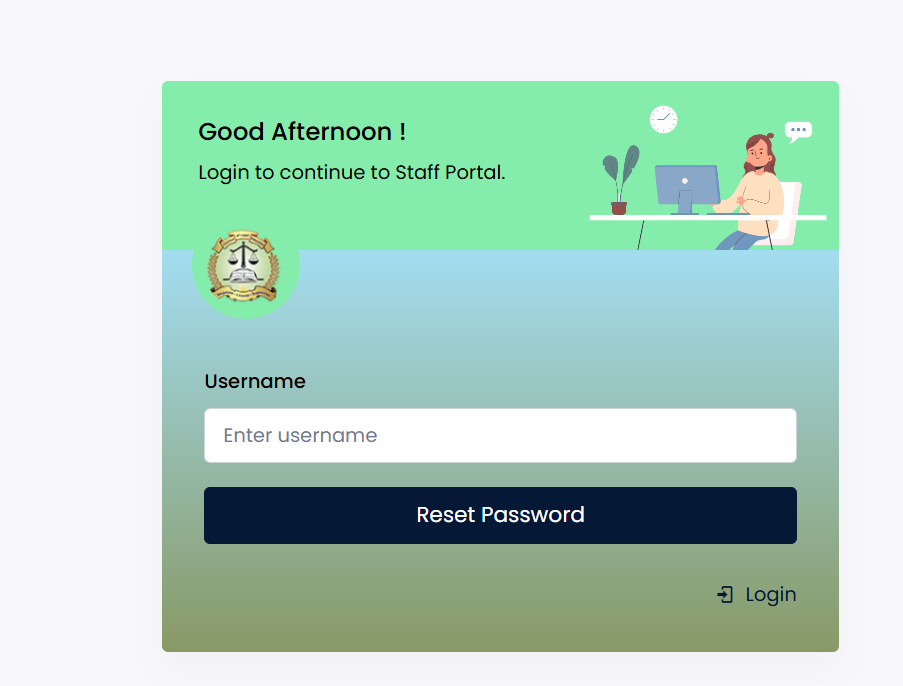
3.Navigating the Portal:
- Once logged in, explore the main sections of the portal. The top navigation includes links to Examination Resources, Candidate Services, and Account Management.
- Customize settings, manage your profile, or update your contact information under the “Account Management” section.
- Access “Candidate Resources” to review important documents, schedules, or CLE announcements.
Key Features and Benefits
- Features:
- Candidate Registration: Simplifies the onboarding process for new candidates, enabling them to access examination materials and manage their accounts.
- Examination Scheduling: Allows candidates to view upcoming examination schedules and any required pre-requisites.
- Accessibility Tools: Provides options like text resizing, high contrast modes, and a readable font for users with different accessibility needs.
- Benefits:
- Enhanced Convenience: Candidates and staff can access essential resources from any device, improving flexibility.
- User-Centric Design: Accessibility tools support diverse user needs, enhancing the overall experience.
- Effective Communication: CLE’s contact options facilitate efficient communication, helping users resolve issues quickly.
Troubleshooting and Support
- Troubleshooting:
- Login Issues: Ensure you are entering the correct registration number and password. If unable to log in, try resetting your password.
- Accessibility Problems: Activate high-contrast mode or increase text size via the accessibility toolbar if you face display issues.
- Profile Update Issues: Ensure your internet connection is stable and try refreshing the page. Contact CLE support if the issue persists.
- Support Information:
- Phone: +254 020-6980100
- Email: info@cle.or.ke
- WhatsApp: 0719150000
Additional Tips
- Bookmark the Portal: Save the CLE Portal URL to your browser’s bookmarks for easy access.
- Set Reminders for Examination Dates: Use digital calendar tools to keep track of important examination dates and deadlines.
- Utilize Accessibility Tools: Explore the accessibility options available to enhance your portal experience, especially if you prefer a specific display style.
Conclusion
The CLE Portal offers an invaluable platform for candidates, legal professionals, and staff engaged in Kenya’s legal education system. By providing comprehensive resources, examination schedules, and various accessibility tools, the CLE Portal ensures users can efficiently navigate and access the services they need. Whether you’re preparing for a bar exam or managing CLE communications, the portal is designed to facilitate a seamless experience. Visit cle.or.ke today to explore the services offered by CLE and start your journey towards a successful career in law.

