Managing examination processes efficiently is critical for education systems, and this is especially true in Kenya, where the CP2 KNEC Portal plays a pivotal role. Designed by the Kenya National Examinations Council (KNEC), this portal ensures that all contracted professionals, including supervisors, invigilators, and education administrators, can seamlessly manage their tasks.
This guide walks you through everything you need to know about the CP2 KNEC Portal, from what it is and how to register, to logging in and troubleshooting common issues. Whether you’re a student, teacher, or education official, this detailed overview will help you make the most of this invaluable resource.
What is the CP2 KNEC Portal?
The CP2 KNEC Portal is an official online platform created by KNEC to manage contracted professionals involved in national examinations like the KCPE and KCSE. From registration and task assignment to payment processing and profile updates, the portal is the go-to platform for exam supervisors and invigilators.
Here are some of the key features:
- Efficient Management: Streamlines the hiring, deployment, and management of exam officials.
- Secure Data Handling: Ensures accurate records of all personnel tasked with exam responsibilities.
- Integrated Access: Provides seamless access to supervisors, invigilators, and administrators.
By using the CP2 KNEC Portal, KNEC ensures transparency and accountability within the education system.
How to Register on the CP2 KNEC Portal
If you’re new to the portal, registration is the first step. Here’s how you can create your account:
- Visit the CP2 KNEC Portal
Open your browser and go to http://cp2.knec.ac.ke. This will direct you to the login and registration page.
- Click on “Create Account”
On the homepage, select “Create Account.” This option is for new users who don’t have an existing profile.
- Enter Your Mobile Number
Provide your mobile phone number and confirm it by reentering. A verification code or login details will be sent to this number via SMS.
- Set Up Your Profile
Log in using the credentials provided in the SMS. Upon first login, you’ll be prompted to enter personal and professional details, including:
- Full name
- ID number
- Work experience
- Qualifications
- Complete Your Registration
Submit your information. You’ll receive a confirmation once your account setup is complete.
By following these steps, you’ll have access to features like applying for job roles and managing your professional details.
Step-by-Step Login Process for the CP2 KNEC Portal
If you’ve already registered an account, logging in is straightforward. Here’s how to access your profile:
- Go to the Login Page
Visit http://cp2.knec.ac.ke and click on “Log in.”
- Enter Your User Credentials
Provide your username and password as received during the registration process.
- Access Your Profile
Once logged in, you can:
- View notifications and updates.
- Edit your profile and upload necessary documents for verification.
- Apply for available job roles.
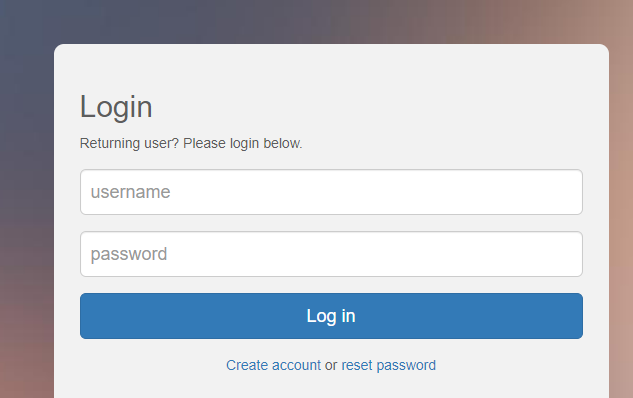
Forgot Your Password?
For users who forget their login credentials, resetting your password is quick:
- Send an SMS with the word “PASSWORD” to 22262.
- You’ll receive a new password via SMS. Use this to log in and then create a more secure password under the “Profile” section.
It’s always a good idea to keep your login details safe and secure to ensure uninterrupted access.
The Importance of the CP2 KNEC Portal for Education
The CP2 KNEC Portal has revolutionized exam administration and management in Kenya. Here’s why it’s indispensable:
- Streamlined Administration
By centralizing all operations, the portal eliminates delays and errors in allocating invigilators and supervisors to examination centers.
- Fair Recruitment Process
The portal makes job openings transparent, ensuring that only qualified candidates are recruited.
- Real-Time Updates
Users receive instant notifications about assignments, changes, and payment statuses through the platform. This reduces confusion and enhances accountability.
- Improved Payment System
Payments are made directly through the portal for those who have updated their profiles, ensuring timely and accurate remuneration.
For education professionals, the CP2 KNEC Portal is a game-changer that minimizes manual paperwork and boosts efficiency.
Troubleshooting Common Issues on the CP2 KNEC Portal
Here are some frequently encountered issues and their solutions:
Problem 1: Unable to Log in
- Solution: Ensure your username and password are correct. If the issue persists, reset your password by sending “PASSWORD” to 22262.
Problem 2: SMS Not Received During Registration
- Solution: Confirm that your phone number is entered correctly. If still unresolved, contact KNEC directly for support through the official website.
Problem 3: Difficulty Updating Profile Details
- Solution: Ensure all required fields are completed. Sometimes, the system might require specific formats for information like phone numbers or dates.
Problem 4: Application Status Not Showing
- Solution: Log out and log back in to refresh the dashboard. If it still doesn’t show, contact a local KNEC office.
Problem 5: Forgot Username
- Solution: Reach out to KNEC via their helpline or email for assistance in recovering your username.
Why You Should Start Using the CP2 KNEC Portal Today
The CP2 KNEC Portal is more than just a digital platform; it’s a vital tool that connects education professionals with valuable opportunities. By ensuring seamless application processes, secure data management, and real-time updates, it empowers stakeholders within Kenya’s education system.
If you haven’t registered yet, now’s the time to act. Create an account today, update your profile, and unlock a world of streamlined exam management and professional opportunities.
For step-by-step guidance, visit http://cp2.knec.ac.ke or download the CP2 User Manual for additional resources.

