How to Access and Download Good Conduct Certificate on eCitizen: Step-by-Step Guide
Key Highlights
- This comprehensive guide provides a step-by-step approach to obtaining your Good Conduct Certificate online via eCitizen, Kenya’s government service portal.
- Learn about the importance of the Good Conduct Certificate and its relevance for various purposes in Kenya.
- We’ll guide you through the requirements, registration process (if you’re a new eCitizen user), and the application procedure itself.
- Understand how to navigate the eCitizen platform, fill out the application form accurately, and upload the necessary documents.
- This guide also answers frequently asked questions about the Good Conduct Certificate application on eCitizen.
Introduction
In a time where government services are going digital, Kenya has made great progress with its eCitizen platform. This central site makes it easier to access many government services without leaving your home. You can get important documents, like the Good Conduct Certificate, which is needed for many things in Kenya. This guide will explain how to access and download your Good Conduct Certificate on eCitizen, making it simple for everyone.
Understanding eCitizen and the Good Conduct Certificate
The eCitizen platform shows how the Kenyan government cares about giving good and easy services to its people. This online platform is a main place where many government services can be found. You do not have to visit government offices anymore. You can handle everything from getting a passport to registering a business, right from home.
One important document you can get through eCitizen is the Good Conduct Certificate. This certificate is given by the Directorate of Immigration Services. It proves an individual’s criminal record status in Kenya. By knowing how the eCitizen platform works and why the Good Conduct Certificate is important, you can easily manage the application process.
What is eCitizen?
ECitizen is the official online portal for government services in Kenya. It started to make it easier to interact with government agencies. eCitizen lets people access many government services from one place. The Kenyan government aims to make things more efficient and clear, and to help citizens while lowering red tape and corruption.
To use eCitizen, citizens need to log in securely. They can create an account by providing the information needed for identification. After setting up their account, users can look through the different government services available, like applications, payments, and getting important documents.
The platform allows people to access government services online. This means they do not need to go in person or deal with a lot of paperwork. The easy-to-use design makes it simple for all Kenyans to find the government services they need online.
For more detailed information about Good Conduct Certificate on eCitizen, visit the Official website at https://dis.ecitizen.go.ke/.
Importance of the Good Conduct Certificate in Kenya
The Good Conduct Certificate in Kenya, also known as a Certificate of Good Conduct, is an official document from the Directorate of Immigration Services. It shows a person’s criminal history, or absence of one, in the country. This certificate is very important and is often needed for different purposes in Kenya.
If you want a job, especially in fields like security, finance, or education, or if you are applying for a visa, immigrating, or adopting a child, you will need this certificate. It assures people and institutions that you are a law-abiding resident.
By knowing its importance in areas like work and travel, you can see how vital this document is in Kenyan society. It helps check backgrounds, builds trust, and opens up various opportunities for people.
Preparing to Apply for Your Good Conduct Certificate
Before you start applying for your Good Conduct Certificate through eCitizen, make sure you are ready. Good preparation will help the process go smoothly and reduce waiting times. This means collecting needed documents, meeting the requirements, and learning about the process.
Also, set aside enough time for your application. Keep in mind that getting the Good Conduct Certificate can take different amounts of time. When you are well-prepared, you can feel confident. You will know you have done what you need for a smooth experience.
Essential Requirements before Application
To apply for your Good Conduct Certificate on eCitizen, you need to be ready with some important things. These are key steps for a smooth registration and application.
First, you must have a good internet connection and a device like a computer, laptop, tablet, or smartphone to use the eCitizen portal. Second, you need an active phone number from Kenya. This will help with communication and verification during your registration and application. Lastly, having a valid email address is required. This email will be how you get updates, notifications, and your final Good Conduct Certificate.
Here’s a simple list of what you need:
- A device with internet access.
- An active Kenyan phone number.
- A valid email address.
Registering on eCitizen: A Step-by-Step Guide
If you’re not signed up for eCitizen, it’s easy to do. Just follow these steps:
- Visit the eCitizen Portal: Go to eCitizen Registration to begin.
- Select Account Type: Choose from options like “Citizen,” “Resident,” “Refugee,” “Diplomat,” or “Foreigner” depending on your status.
- Enter Personal Information:
- Citizens: Enter your National ID number, first name, and year of birth.
- Foreign Residents: Provide your Alien ID and first name.
- Refugees and Diplomats: Input the relevant ID number, nationality, and date of birth.
- Create Password: Choose a secure password and confirm.
- Submit Your Details: Click “Validate” to complete your registration and create your account.
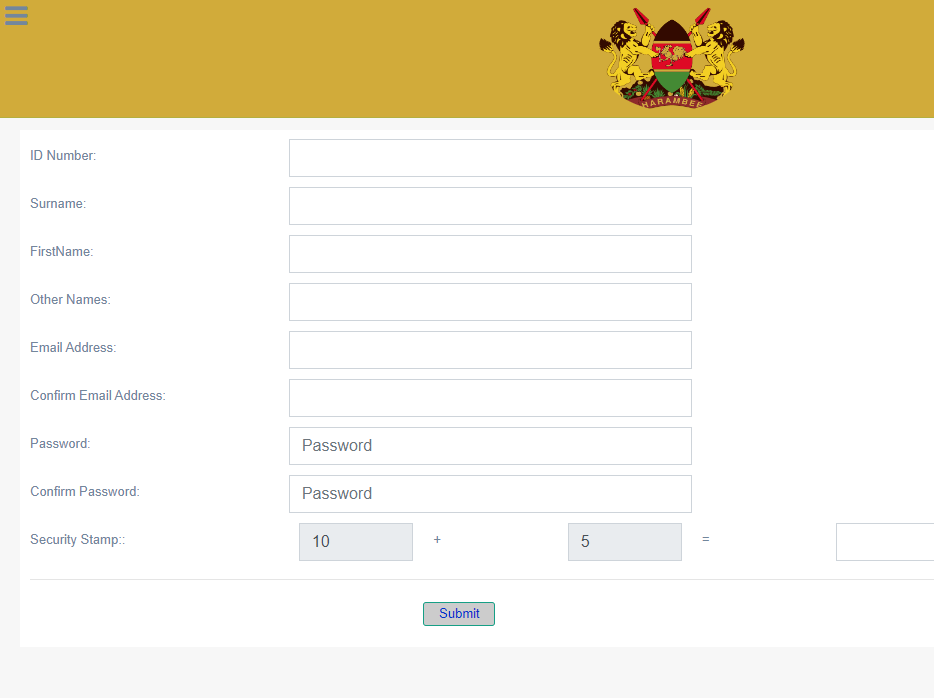
Navigating the eCitizen Platform for Good Conduct Application
With a registered eCitizen account, you can easily use the platform to apply for your Good Conduct Certificate. The eCitizen site is easy to use, making it simple to find the services you need.
The platform allows you to access different government ministries and departments without hassle. If you understand how it works and follow the given instructions, you can smoothly navigate and submit your application for the Good Conduct Certificate.
How to Log In and Navigate the eCitizen Dashboard
Once you have registered on the eCitizen portal, getting to the dashboard for your Good Conduct Certificate is easy.
First, go to the DCI eCitizen Kenya website at dis.ecitizen.go.ke and click the “Login” button. Enter your National ID number or your email address, along with the password you set up when you registered. If you forgot your password, click the “Forgot Password” link to reset it.
After you log in successfully, you will see your eCitizen dashboard. This dashboard shows many government services available to you. Find the “Directorate of Immigration Services” section and click on it to see the immigration services offered.
Selecting the Good Conduct Certificate Service
Now that you are logged into your eCitizen account and on the Directorate of Immigration Services page, the next step is to find the Good Conduct Certificate.
The Directorate of Immigration Services page has many services available. Look through the options. You will see the “Good Conduct Certificate” listed. Click on it to go to the application page.
Take your time and read the information on the Good Conduct Certificate application page. This page has important details about the certificate. It tells you about its validity, the documents you need, the fees, and the time it takes to process. Knowing this information is important before you start your application.
Completing Your Good Conduct Application on eCitizen
You have finished all the important steps. Now, you are ready to complete your Good Conduct application on the eCitizen platform. The process is easy to use and will help you at each stage with simple instructions.
Make sure you have all the needed documents ready to upload. Check the list in the application requirements. It is important to give correct information all the way through the application process.
Filling Out the Application Form Accurately
The Good Conduct Certificate application form on eCitizen needs correct and honest information about you. This information is checked with many databases to confirm your identity and background.
Fill in every part of the form carefully, and make sure all details match your supporting papers. If there are any differences, your application might be delayed or turned down. Check all entries again before going to the next step.
Pay special attention to details like your full name, ID number, phone number, email address, and home address. Errors in these details could create issues in processing your certificate. Being accurate at this stage is very important for a smooth and successful application.
Uploading Necessary Documents and Submitting Your Application
After you fill out the application form, the next step is to upload the necessary documents. These are needed by the Directorate of Immigration Services. The documents usually include:
- Scanned copy of your National ID: Make sure to scan both the front and back clearly. Save it in an accepted format.
- Passport Photo: You need to provide a recent, colored passport photo that meets the requirements listed on the website.
- Finger Print Scan: If it is needed, visit your nearest Huduma Center or an authorized place to get your fingerprints scanned and added to the application.
After you upload all the documents, check your application carefully for any mistakes or missing information. When you are sure everything is correct, submit your application through the portal. You will then receive a confirmation message and a reference number to help you track your application.
Conclusion
In conclusion, getting a Good Conduct Certificate on eCitizen is easy once you know how to use the site and what you need. By following the simple guide, you can go through the application steps without any problems. Make sure to fill out the application form correctly, upload the needed documents, and send in your application on time. If you have questions or run into issues, check the Frequently Asked Questions section for help. Take the time to learn how to get your Good Conduct Certificate without any stress.
Frequently Asked Questions
How long does it take to get a Good Conduct Certificate?
The time it takes to get a Good Conduct Certificate in Kenya is usually about two weeks. This is valid once you have applied and paid through eCitizen. However, the time may change based on how accurate your application is and how many applications the Directorate of Immigration Services is handling at that moment.
Can I apply for a Good Conduct Certificate on behalf of someone else?
No, you cannot apply for a Good Conduct Certificate for someone else. To apply on eCitizen, you need to log in using your personal details. This includes your National ID or registered email address. Your unique information cannot be used for another person’s application.
What should I do if I forget my eCitizen password?
If you forgot your eCitizen password, click on the “Forgot Password” link on the login page. You will then get help to reset your password by using your registered phone number or email address. After you reset your password, you can log in and get into your account.
Is there a fee for the Good Conduct Certificate application?
Yes, there is a fee for applying for the Good Conduct Certificate. You will see the exact fee while filling out the online application. You can make the payment easily using different mobile money options that you can find on eCitizen.
How can I check the status of my Good Conduct Certificate application?
To see the status of your Good Conduct Certificate application, log in to your eCitizen account. Then, go to the “My Applications” section. There, you will find a list of your applications. This includes the status of your Good Conduct Certificate application. You can check if it is still in progress or ready to download.

