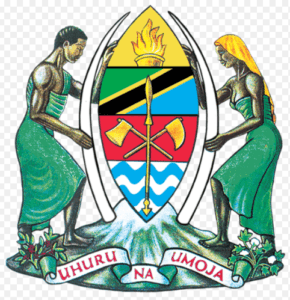In an era of digitization, the human resources processes have evolved exponentially and has made life significantly more convenient for employees worldwide. One such platform which is making a big difference for certain workers is the ESS Utumishi portal. This online platform, curated by the President’s Office – Public Service Management and Good Governance, eases several aspects of employment for public servants in the United Republic of Tanzania. From being a database for personal and salary details to assisting in essential job-related tasks, this platform serves a multitude of functions. This article will walk you through the aspects of ESS Utumishi portal, from its introduction to the detailed tour of its features, benefits, ESS Utumishi Password Reset and functionalities.
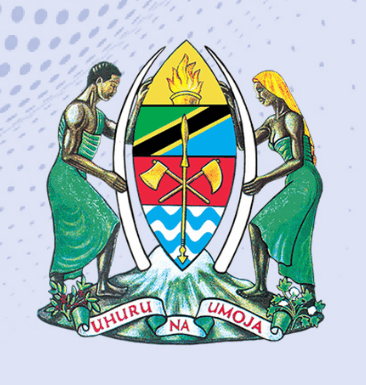
What is ESS Utumishi?
ESS Utumishi, short for Employee Self Service Utumishi, is a digitalized platform introduced to make the services smooth and efficient for the public servants of Tanzania. The watumishi portal, hosted by the President’s Office – Public Service Management and Good Governance of the United Republic of Tanzania, allows the employees to access vital information related to their personal information, salary details, service records, and other related information with a few clicks. The portal not only promotes efficiency but also eliminates the need for bulky traditional paper-based methods, ultimately enhancing the public service provided by the President’s Office.
Registration and Login
Before using the numerous features provided by ESS Utumishi Portal, it’s crucial for the public servants to register and become a part of the user community. The registration process is kept fairly straightforward and after registration, the login process is even simpler.
How to Register on ESS Utumishi Portal
You can become a part of the ESS Utumishi Portal by following these simple steps:
- Access the portal via https://ess.utumishi.go.tz/
- Locate and click on the “Register” link present on the homepage.
- Fill in your details as required by the registration form including your username (check number), National ID, and email address.
- Ensure that the information entered is accurate before submitting.
- After submitting, you will receive an automatic email for verification purposes.
Keep in mind that your check number will act as your username after the registration process is completed.
Completing the ESS Utumishi Login Process
After successfully registering, logging into the ESS Utumishi Portal is as simple as follows:
- Visit https://ess.utumishi.go.tz/.
- Enter your check number in the ‘username’ field.
- Input your password in the respective field.
- Finally, click on the “Login” button.
To ensure security and confidentiality, it is recommended to keep your login credentials confidential and not share them with anyone.
Password Recovery and Reset
There can be instances where users forget their login credentials, particularly their passwords. In such cases, ESS Utumishi provides a simple process for password recovery and resetting, enabling users to regain access to their accounts in no time.
Steps to Reset Your ESS Utumishi Password
If you’ve forgotten your ESS Utumishi password, here’s how you can retrieve it:
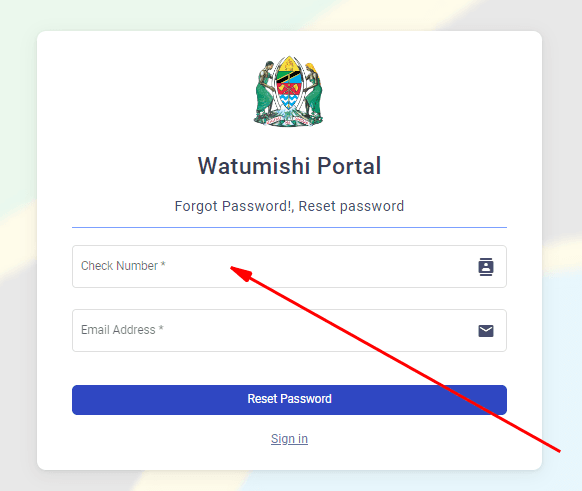
- Visit the ESS Utumishi Login page through the url: https://ess.utumishi.go.tz/
- Click on the “Forgot Password?” option.
- Enter your check number and the email id registered with ESS Utumishi.
- Upon submitting this information, you will receive an email with a password reset link.
- Click on that link, which will redirect you to the password reset page.
- Here, you’ll be prompted to enter a new password.
- After confirming the new password, click on “Reset”.
These steps ensure a secure process for password reset to protect your account from any unauthorized access.
Creating a Strong and Secure Password
The strength and security of your ESS Utumishi account largely depend on the complexity and strength of your password. Following are some suggestions to create a secure password:
- The password should be a combination of uppercase and lowercase letters, numbers, and symbols.
- It should not contain repetitive or sequential characters and should ideally be longer than six characters.
- Try to avoid using your login username, date of birth, or other easily guessable personal details.
- Keep changing your password at regular intervals to further enhance your account’s security.
Following these simple steps can significantly improve the security of your account and protect it from potential unauthorized access.
Benefits of ESS Utumishi Portal
The ESS Utumishi portal, designed to ensure a seamless process for public servants, provides a wide range of benefits. The platform enables users to easily manage and update personal details, apply for leaves online, access payslips conveniently, all whilst being backed up by robust security features.
Update Personal Information
The ESS Utumishi system portal, often referred to as the ess portal, allows employees to view and update their personal information, including many FAQs, at their convenience. This includes changes in address, contact number, or phone number, and other relevant details. By providing a one-stop solution, ESS Utumishi ensures an efficient management of personal details, eliminating the need to use extensive paperwork or manual processes.
Request for Leave Online
The portal simplifies leave management by allowing employees to apply for leaves online. By stating the type, durations, and reasons for leave, the employees can submit the leave requests which will be directed to the concerned management for approval. Not only does this save time and effort, but it also allows employees to keep track of their leave balance and history, providing a user-friendly experience and promoting productivity.
Access Payslips Conveniently
One of the key advantages of the ESS Utumishi platform is the convenience of accessing payslips online. The employees can view and download their monthly payslips with a simple click. This digitally streamlined approach not only saves time but also helps to reduce paper waste, backing the enterprise’s eco-friendly agenda.
Security Features
The ESS Utumishi portal guarantees robust security measures to protect every user’s data. It offers multiple layers of security features such as secure login with strong password enforcement, SSL Encryption for data security, and immediate e-mail alerts for potentially unauthorized activities. These security measures ensure that the system remains unbreachable, providing users with a secure and reliable user experience.
Performance Evaluation Module (PEPMIS)
The ESS Utumishi portal also includes an innovative tool named the Performance Evaluation Module (PEPMIS). This tool allows the employees and supervisors to set benchmarks, assign tasks, and evaluate performance effectively.
Overview of PEPMIS
PEPMIS, as a part of the ESS Utumishi Portal, helps employees and supervisors set and manage tasks in a more effective way. Let’s understand more about PEPMIS via the table down below:
Feature | Description |
Task setting | Allows assigning tasks effectively with clearly defined objectives |
Performance evaluation | Lets supervisors evaluate employees’ tasks completion and overall performance |
Goal management | Helps in setting personal or team goals and tracking them regularly |
Automatic alerts | Sends alerts regarding task deadlines improving task efficiency |
This detailed design of PEPMIS on ESS Utumishi Portal ensures transparency and helps both employees and supervisors to maximize productivity.
Alerts in PEPMIS
A key feature of PEPMIS is its automatic alert system. It sends out notifications to employees about upcoming task deadlines. The alerts are categorized into three types: green alerts, which indicate ample time to finish tasks, yellow alerts signaling limited time, and red alerts indicating approaching deadlines. This disciplined alert system escalates efficiency and ensures timely task completions.
Troubleshooting Common Issues
Facing login issues or troubles updating personal details? Don’t worry! The ESS Utumishi has got you covered. In the upcoming section, we help you troubleshoot common issues that users face while accessing the ESS Utumishi portal.
Login-related Issues
While using the ESS Utumishi portal, you may encounter login issues. Here are some potential resolutions:
- Ensure your check number (username) and password are correct.
- If you’ve forgotten your password, use the “Forgot Password” option.
- Be careful with caps lock. The password field is case-sensitive.
- If the issue persists, contact technical support at https://support.utumishi.go.tz, email at support@utumishi.go.tz, or call at 026 216 0240.
These tips should aid you in resolving any login-related issues.
Information Update Errors
The ESS Utumishi Portal has been designed to provide an error-free experience. However, if you are facing any issues while updating your account information, consider the following steps:
- Review the information entered for accuracy.
- Make sure that your internet connection is stable.
- Try refreshing the page or logging out and then logging back into your account.
- If you continue experiencing difficulties, contact the ESS Utumishi technical support team for further assistance.
These steps should help in resolving most of the errors that occur during updates.
Conclusion
ESS Utumishi portal is a remarkable tool aiming towards a more efficient and streamlined environment for public servants of Tanzania. From the ease of managing personal information to viewing payslips, setting performance goals to requesting leaves, it has helped in the colossal task of digitization and paperless transactions. Furthermore, the robust security features back up the system, making it an unfailing platform for everyone associated. Encountering any troubles? The effective troubleshooting processes and approachable support team are there to help you out. Make sure to use this user-friendly, efficient portal to simplify your employment management operations. We hope this article could help you navigate through the ESS Utumishi portal easily. Happy online convenience!
Frequently Asked Questions
How do I contact ESS Utumishi support for assistance?
Should you need any further assistance, you can reach the ESS Utumishi technical support team by visiting https://support.utumishi.go.tz, sending an email to support@utumishi.go.tz, or placing a call at 026 216 0240.