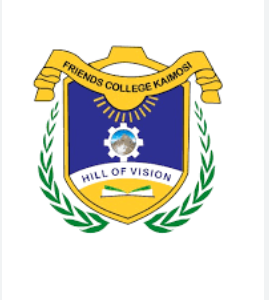In the digital age, institutions are increasingly turning to online platforms to streamline services, enhance student access, and improve communication. One such innovation is the Fck Students Portal, a vital tool designed to support students and staff by providing streamlined access to academic resources, administrative tools, and more. This blog post will dive into every aspect of the Fck Students Portal, from its accessibility and features to troubleshooting tips, so you can navigate it with ease.
About Friends College Kaimosi
Friends College Kaimosi (FCK) is a distinguished institution in Kenya, known for its dedication to skills training in science and technology. Located in Western Kenya within the Kaimosi Complex, the college stands out for its commitment to equipping students with practical skills in a range of disciplines. FCK aims to be a leader in the region, providing top-notch education and fostering innovation among its students. Through tools like the Fck Students Portal, FCK is making significant strides in digitizing education and empowering students.
Service Details
Service Name and Purpose
The Fck Students Portal is an online platform tailored for both students and staff. Its main objective is to simplify access to academic records, enrollment details, and other essential services, streamlining the educational process for both students and faculty members. By offering a centralized hub for information, it enhances convenience and efficiency, aligning with FCK’s mission of leveraging technology for improved educational delivery.
Portal Accessibility
Students and staff can access the Fck Students Portal by visiting https://portal.fck.ac.ke. It’s compatible with various devices, including desktops, tablets, and smartphones, ensuring ease of access whether you’re at home, on campus, or on the go. The mobile accessibility enables users to stay connected to academic resources anytime, anywhere.
Necessary Information for Access
To access the Fck Students Portal, users need certain details, including their Username (Student or Employee Number) and Password. It’s recommended to have all necessary documentation ready before logging in to ensure a smooth experience.
Official Website and Requirements
The portal can be accessed directly through its official website: https://portal.fck.ac.ke. Eligibility is limited to current students, faculty, and staff members of Friends College Kaimosi, who should have a valid Student or Employee Number and password to log in.
| Requirement | Details |
|---|---|
| Official Website | https://portal.fck.ac.ke |
| Eligibility | Current students, faculty, and staff |
| Login Details | Student/Employee No, Password |
| Accessibility Options | Mobile-friendly, Desktop and Tablet compatible |
Key Highlights or Features
The Fck Students Portal provides various features aimed at improving the educational experience for students and faculty. Here are some of its core features:
- Academic Records: Access grades, course progress, and other academic details.
- Enrollment Information: Check enrollment status and download admission letters.
- Support Services: Links to help sections, feedback, and direct contact with the registrar’s office.
- Accessibility Tools: Options to change font size, contrast, and background colors for better readability.
Steps to Access and Use the Portal
1. Accessing the Portal
To log into the Fck Students Portal, follow these steps:
- Visit https://portal.fck.ac.ke.
- Enter your Username (Student/Employee Number) in the designated field.
- Enter your Password and confirm by clicking Log In.
- Optionally, check the “Remember me” box to save your login credentials on your device.
- For new users, select Sign Up to create an account, following the instructions to complete the registration process.
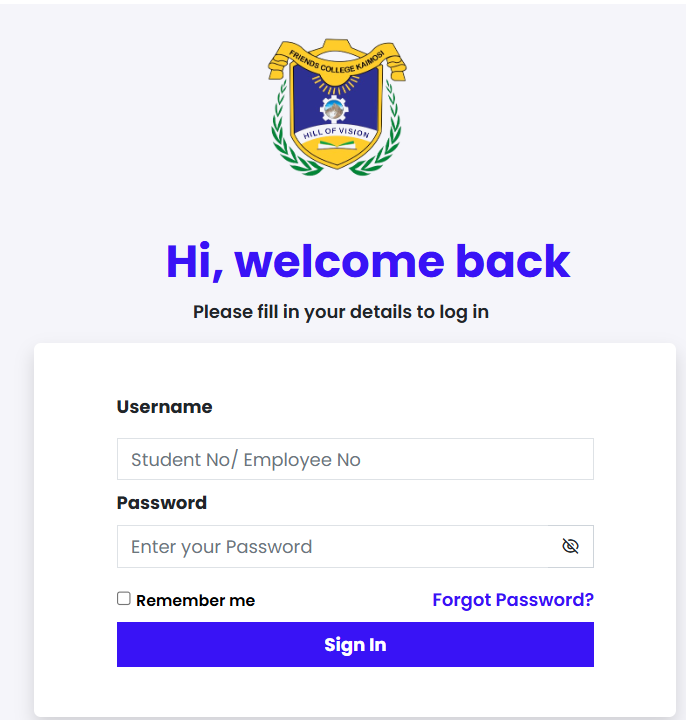
2. Password Reset Instructions
If you’ve forgotten your password, follow these steps:
- Go to https://portal.fck.ac.ke.
- Click Forgot Password? under the login fields.
- Enter your Username and follow the security verification steps provided.
- A password reset link will be sent to your registered email; follow it to set a new password.
3. Navigating the Portal
Once logged in, users can access various sections through the dashboard:
- Home: Overview of your profile and recent notifications.
- Academics: View grades, enrollment status, and more.
- Admissions: Access or download admission letters.
- Support and Feedback: Find contact details and tools for providing feedback.
Key Features and Benefits
Features
- User-Friendly Interface: Easy navigation with clearly labeled sections.
- Secure Login System: Protects user data with verified login protocols.
- Academic Management: Helps students track grades and enrollment in real-time.
- Resource Accessibility: Tools for accessibility, such as adjustable font sizes and color contrasts, making it user-friendly for all.
Benefits
- Enhanced Productivity: Students can quickly check grades or download essential documents, saving time.
- Streamlined Communication: Provides contact details for specific departments like the Office of the Registrar, making it easier for students to reach out for support.
- Improved Accessibility: Students and staff with visual impairments can access content more comfortably using the portal’s accessibility tools.
Troubleshooting and Support
Troubleshooting
Here are some common issues and solutions:
- Issue: Unable to log in.
- Solution: Double-check the entered Username and Password. If the issue persists, use the Forgot Password? option.
- Issue: Difficulty downloading the admission letter.
- Solution: Ensure a stable internet connection and navigate to the Admissions section to download the letter. If unavailable, contact support.
- Issue: Accessibility tools not displaying properly.
- Solution: Refresh the page or try accessing the portal on a different device.
Support Information
For further assistance, you can contact:
- Registrar’s Office
- Phone: 0712604008
- Email: fckadmissions@gmail.com
- Town Campus
- Phone: 0724052993
- Email: fckmbaletowncampus@yahoo.com
- General Contact
- Phone: 0704686363
- Email: info@fck.ac.ke
- Website: www.fck.ac.ke
Additional Tips
- Bookmark the Login Page: Save the login URL for quick access.
- Enable “Remember Me”: For frequent users, this feature saves time by eliminating repeated logins.
- Check for Updates: Visit the FCK website regularly to stay informed about portal updates and other announcements.
Conclusion
The Fck Students Portal is an essential tool for both students and staff at Friends College Kaimosi, offering accessible, organized, and secure access to academic and administrative resources. Whether you’re checking grades, downloading an admission letter, or reaching out for support, this portal makes it easy. Be sure to explore it fully and make use of all its features for a seamless educational experience.