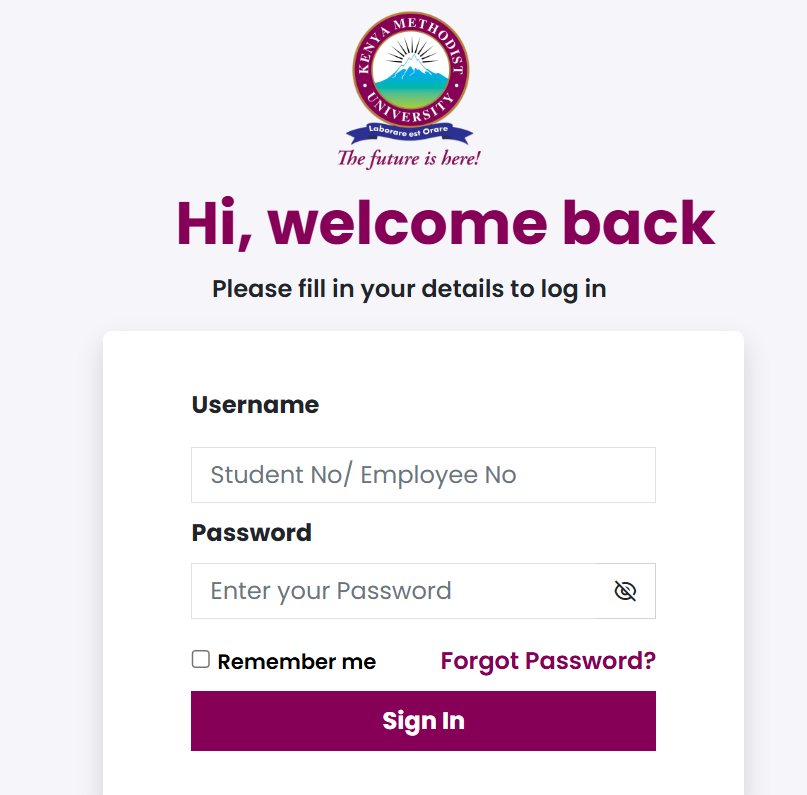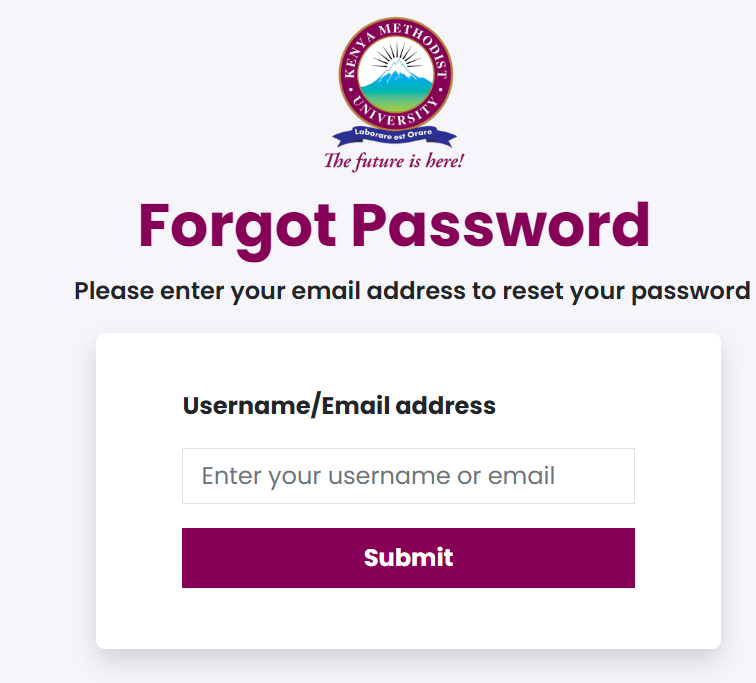As digital platforms revolutionize learning and administrative processes, Kenya Methodist University (KeMU) brings forward an advanced solution for its students and staff through “Kemu Portal 2.” Designed as a robust, user-friendly portal, it simplifies access to resources, schedules, and academic tools, enhancing the educational experience for KeMU’s diverse community. In this guide, we’ll provide an extensive overview of Kemu Portal 2, covering essential access steps, unique features, troubleshooting tips, and key information about KeMU, ensuring you maximize its potential for a seamless educational experience.
Institution Details
Kenya Methodist University, fondly known as KeMU, stands as a leading private university in Kenya. Established with a vision to nurture holistic education, KeMU has made significant strides in providing accessible, high-quality education tailored to contemporary needs. With a range of campuses located in Meru, Nairobi, and Mombasa, and a strong emphasis on technical and vocational training, KeMU is renowned for its commitment to excellence. KeMU’s focus on both academic and personal growth sets it apart, making it a top choice for students in Kenya and beyond.
Service Details
Kemu Portal 2 Service Name and Purpose
The Kemu Portal 2 is an online platform tailored to serve the academic, administrative, and personal needs of KeMU students and staff. By streamlining access to essential services, resources, and updates, Kemu Portal 2 allows users to track academic progress, access timetables, communicate with faculty, and stay informed on university events. It is a powerful tool for modern education, enhancing both productivity and engagement.
Portal Accessibility
Accessing Kemu Portal 2 is simple and convenient. The portal is compatible with various devices, including laptops, desktops, and mobile devices, making it easy for users to stay connected on the go. You can log in by visiting portal2.kemu.ac.ke, where a welcoming interface prompts users to “Please fill in your details to log in” with fields for Username (Student No/Employee No) and Password.
Necessary Information for Success
Before accessing the portal, ensure you have your Student Number or Employee Number on hand and a secure password. These credentials are necessary to log in and maintain privacy and security across the platform.
Official Website and Requirements
To access Kemu Portal 2, visit the official website at portal2.kemu.ac.ke. Users must be registered students or staff members, and a KeMU-issued username and password are required for login. Should you need to reset your password, a link on the login page directs you to Forgot Password, where you can enter your email address to begin the recovery process.
Key Highlights or Features
Here’s a quick breakdown of the main features that make Kemu Portal 2 a comprehensive tool for students and staff:
| Feature | Description |
|---|---|
| Login and Profile Access | Simple login process with “Remember Me” option for ease of access |
| Course Management | Easily view and manage courses, track schedules, and receive course updates |
| Grade Tracking | Real-time access to grades and academic performance |
| Event and Timetable Access | Timetable updates, campus events, and alerts for better academic planning |
| Personalized Notifications | Customized notifications for important reminders, due dates, and announcements |
| Support Access | Integrated help and support contact information for quick issue resolution |
Steps
Accessing the Portal
- Navigate to the Official Login Page: Start by visiting portal2.kemu.ac.ke.
- Enter Your Username: This should be your Student Number or Employee Number, which is issued by KeMU.
- Enter Your Password: Make sure to enter your secure password.
- Check “Remember Me” (Optional): This option can be helpful for faster access in the future if using a secure device.
- Click “Login”: Once all fields are completed, click “Login” to enter the portal.

Password Reset Instructions
If you have forgotten your password, follow these steps:
- Click on the “Forgot Password” Link: Available directly on the login page at portal2.kemu.ac.ke/Account/ForgotPassword.
- Enter Your Email Address: This should be the email associated with your portal account.
- Submit the Request: Click “Submit” to begin the recovery process. A reset link will be sent to your email with further instructions.
- Follow the Link: Once received, click the link in the email to reset your password.

Navigating the Portal
After logging in, you can access various sections:
- Dashboard: Your homepage with key notifications, upcoming events, and quick links.
- Courses and Grades: View your registered courses, grades, and academic progress.
- Timetable and Events: Keep track of your schedule, with timely alerts on campus events.
- Personal Profile Settings: Update personal details and set notification preferences.
Key Features and Benefits
Features
Each feature within Kemu Portal 2 is designed to streamline academic processes and keep students and staff updated:
- Real-Time Updates: Stay updated on assignments, events, and deadlines.
- Grade Transparency: Track academic progress in real time for a clear understanding of achievements.
- Integrated Help Desk: Quick access to support for any technical issues encountered within the portal.
- User-Friendly Dashboard: A clean and intuitive interface to access all resources seamlessly.
Benefits
Kemu Portal 2 brings enhanced productivity and convenience to KeMU’s academic ecosystem:
- Efficient Communication: Students and staff stay connected and informed.
- Academic Transparency: Real-time access to grades and feedback.
- Time Management: Centralized timetable and event alerts improve planning and time management.
- Convenient Support Access: With 24-hour support and multiple contact options, users get quick help as needed.
Troubleshooting and Support
Troubleshooting
Some common issues and their solutions include:
- Login Issues: Double-check username and password. Clear browser cache if issues persist.
- Forgotten Password: Use the Forgot Password feature and ensure your registered email is accessible.
- Accessing Grades: If grades aren’t visible, contact KeMU ICT Support via info@kemu.ac.ke.
- Device Compatibility Issues: Ensure you are using an updated browser or compatible device.
Support Information
For additional help, users can reach out via:
- Email: info@kemu.ac.ke or customercare@kemu.ac.ke.
- Phone: Available weekdays (7 AM – 8 PM) at (+254)724-256162, (+254)725-751878, (+254)735-701311, or (+254)748-414998.
KeMU campuses in Meru, Nairobi, and Mombasa also offer in-person support.
Additional Tips
- Bookmark the Portal: Save portal2.kemu.ac.ke for quick access.
- Enable Notifications: Opt into email notifications for important announcements.
- Regularly Update Profile: Ensure your contact information is current for uninterrupted communication.
- Clear Cache Frequently: To prevent login issues, periodically clear your browser’s cache.
Conclusion
Kemu Portal 2 is a powerful tool tailored to enhance the KeMU experience for both students and staff. With easy access, reliable support, and a host of features, it makes academic life simpler and more connected. Don’t hesitate to explore everything it offers and reach out for support if needed. Embrace the future of education with Kemu Portal 2 today!