Kisii University offers a comprehensive student portal designed to enhance the learning experience for its students. This online platform, known as the Kisii University Student Portal, provides essential services, including e-learning, registration, and information on the university’s fee structure. In this blog post, we will guide you through the features of the portal, how to register, log in, and reset your password, ensuring you can navigate this essential tool effectively.
Overview of the Kisii University Student Portal
The student portal Kisii University is a centralized online platform that offers students access to various academic resources and administrative services. Through this portal, you can:
- Access e-learning materials and resources
- Register for courses and view your timetable
- Check your fee structure and make payments
- Manage your academic records and profiles
Kisii University Student Portal Fee Structure
Understanding the Kisii University student portal fee structure is crucial for effective financial planning. The fee structure is detailed in the portal, allowing students to view tuition fees, accommodation costs, and other charges. Here’s how to access the fee structure:
- Log in to the Student portal Kisii university
- Navigate to the financial section.
- Select ‘Fee Structure’ to view your fees for the current academic year.
How to Access the Student portal Kisii university
The student portal is accessible via https://portal.kisiiuniversity.ac.ke. Here are the steps to log in, register, and reset your password if needed.

Step-by-Step Login Guide for Kisii University Student Portal
- Go to the Portal: Open https://portal.kisiiuniversity.ac.ke in your browser.
- Enter Username: Use your Student No. or Employee No. as the username.
- Enter Password: Type in the password associated with your account.
- Remember Me: Check this box if you want the portal to remember your credentials for future logins.
- Sign In: Click the “Sign In” button to access the portal.
If you encounter issues logging in, verify that your details are correct. Should you forget your password, follow the steps below.
Forgot Password? How to Reset It on the Kisii University Student Portal

- Navigate to Forgot Password: On the login page, select the “Forgot Password?” link.
- Enter Your Email or Username: Input either your username or the email address registered with the portal.
- Submit: Click “Submit” to initiate the password reset.
- Check Your Email: Look for an email with password reset instructions. Follow these steps to update your password and regain access.
This process ensures a secure way to restore access to your account, allowing you to retrieve necessary information.
Registering on the Kisii University Student Portal
For new users, the portal offers a straightforward registration process:
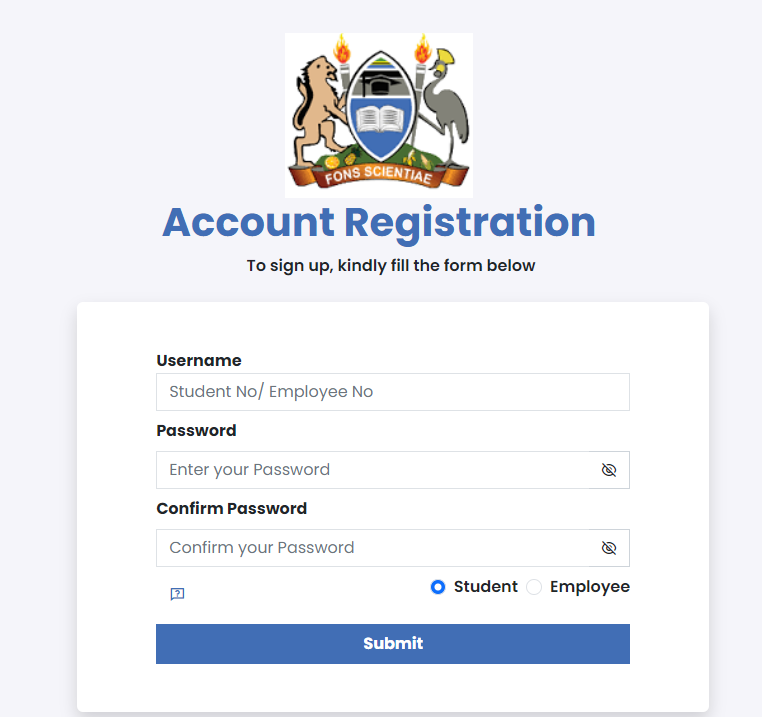
- Open Registration Form: On the portal homepage, click “Sign Up” if you don’t already have an account.
- Fill in Your Details: Enter your details, including a username (Student No. or Employee No.), and create a secure password.
- Confirm Password: Re-enter the password for confirmation.
- Select Account Type: Choose whether you’re a “Student” or an “Employee.”
- Complete Registration: Once all details are filled, click “Register” to finalize your account setup.
After successfully registering, you can log in and begin exploring the portal’s resources.
Conclusion
The Student portal Kisii university is an invaluable resource for students, streamlining access to essential services like course registration, fee management, and e-learning. By understanding how to navigate the portal, you can enhance your academic experience and manage your university life effectively. If you have any questions or need further assistance, feel free to reach out in the comments section below!

