Navigating the KNEC Portal with Ease
Accessing the Kenya National Examinations Council (KNEC) portal is a critical step for students, educators, and parents who need to access exam results, register candidates, and manage educational records. This step-by-step guide will walk you through the processes involved in using the KNEC portal, ensuring your experience is smooth and stress-free.
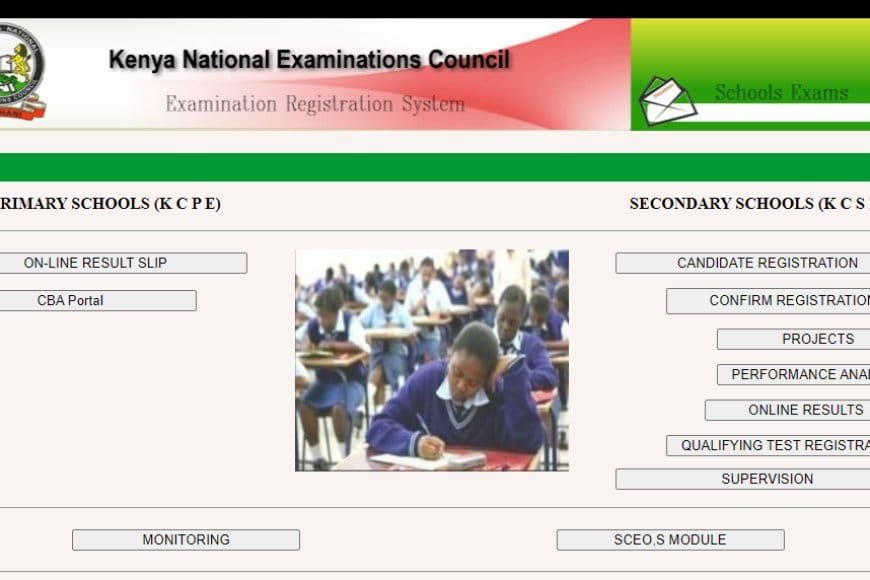
Step 1: Accessing the KNEC Portal
Open your web browser and go to the official KNEC portal website: www.knec-portal.ac.ke.
Once the homepage loads, you’ll see various options including “Examination Results,” “Online Registration,” and “Other Services.”
Step 2: KNEC Portal Login
Click on the “KNEC Portal Login” button located at the top right corner of the homepage.
Enter your username and password. If you are a first-time user, click on “Create an Account” to set up your login credentials.
After entering your details, click on the “Login” button to access your account.
Step 3: Accessing Examination Results
Once logged in, navigate to the “Examination Results” section.
Select the relevant examination (e.g., KCSE, KCPE) and enter the candidate’s index number.
Click on “Submit” to view the results. You can also download and print the results for your records.
Step 4: Online Registration for Exams
In the dashboard, go to the “Online Registration” section.
Choose the type of examination you wish to register for and click on the corresponding link.
Fill in the required details, including the candidate’s name, school code, and examination center.
Review the information and click on “Submit” to complete the registration process.
Step 5: Other Services
The KNEC portal also offers other services such as verifying certificates, tracking result slips, and accessing past papers.
Explore the “Other Services” section to take advantage of these additional resources.
Conclusion
The KNEC portal is a valuable tool for managing educational records and accessing exam results in Kenya. By following these simple steps, you can efficiently navigate the portal and utilize its various services. Whether you’re a student, parent, or educator, the KNEC portal is designed to make your experience seamless and convenient.

