The KRA Recruitment Portal serves as the Kenya Revenue Authority’s centralized online platform, designed to streamline hiring for both the agency and prospective employees. This guide explores the essential components of the KRA e-Recruitment Portal, offering tips on registration, login, and troubleshooting to provide a smooth and effective experience for all users. With a clear, accessible setup and robust feature set, this portal is pivotal in simplifying government hiring in Kenya.
What Is the KRA Recruitment Portal?
The KRA e-Recruitment Portal is a digital gateway enabling individuals to apply for open positions at the Kenya Revenue Authority efficiently. By automating recruitment, the portal ensures faster application processing and a transparent hiring process. Whether you’re aiming to start your career or looking to contribute your expertise, the portal offers an accessible entry point into Kenya’s government sector.
Why Use the KRA e-Recruitment Portal?
The KRA e-Recruitment Portal offers numerous benefits for job seekers and the KRA alike. This secure platform is designed to be user-friendly and efficient, allowing applicants to submit, track, and manage their applications in real-time.
- Convenience: The portal provides easy access to job listings and application forms, reducing the need for in-person visits.
- Transparency: By centralizing applications, KRA maintains a transparent recruitment process, with automated notifications on the status of applications.
- Efficiency: The portal’s digital infrastructure accelerates application processing, allowing candidates to monitor their progress conveniently.
Accessing the KRA Recruitment Portal: Login and Registration
The KRA e-Recruitment Portal is accessible from any internet-enabled device, supporting a wide range of operating systems and browsers. To access the portal, visit: https://erecruitment.kra.go.ke/login. The page includes the following features:
- User Login: Enter your username and password for access.
- Register Here: New users can create an account by clicking the Register here link.
- Forgot Password: Recover your password if necessary.
- Change Password: Update your password periodically to ensure security.
Key Steps for KRA e-Recruitment Portal Registration
1. Create Your Account
New users need to register on the portal to begin their application process. Here’s a step-by-step guide to get started:
- Go to https://erecruitment.kra.go.ke/
- Click on Register here to open the registration form.
- Fill in your personal information, such as name, contact details, and a secure password.
- Submit the form to create your account.
2. Login to Your Account
After registration, logging into the KRA e-Recruitment Portal is straightforward:
- Go to https://erecruitment.kra.go.ke/login.
- Enter your username and password in the respective fields.
- Click on Log On to access your account.
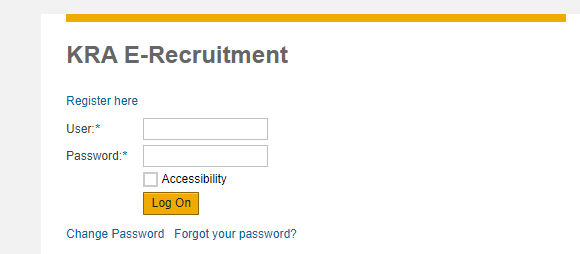
3. Password Reset and Security Tips
If you forget your password, click on the Forgot your password? link on the login page, and follow the instructions to reset it. For optimal security:
- Change your password regularly by selecting the Change Password option.
- Choose a unique, strong password.
Requirements for Successful Registration
When registering on the KRA recruitment portal, ensure you have the following ready:
- Personal Identification: A valid ID or passport number is essential for creating an account.
- Email Address: KRA requires a functioning email address to communicate updates regarding your application status.
- Updated Resume/CV: Have a digital copy of your CV ready for upload during application.
Key Features of the KRA e-Recruitment Portal
The KRA e-Recruitment Portal offers a suite of features to simplify and enhance the recruitment experience:
| Feature | Description |
|---|---|
| Job Search | Find job openings by searching with keywords, department, or location filters. https://www.kra.go.ke/careers |
| Application Tracking | Monitor the status of your applications in real-time through your dashboard. |
| Notifications | Receive alerts and notifications for new jobs, interview schedules, and other important updates. |
| User Profile Management | Edit and update personal information, including contact details and employment history. |
| Secure Login | Secure access to the portal with user credentials, enhancing data privacy and security. |
| Support Resources | Access FAQs, support links, and user guides directly from the portal for a smoother experience. |
Getting Started: Access, Login, and Application Tips
Once registered, here are practical tips to get started with the KRA Recruitment Portal:
A. Set Up Your Profile
After logging in, set up your profile by filling out all necessary fields. Ensure accuracy, as this information forms the basis of your application.
B. Navigating the Portal
The KRA e-Recruitment Portal is organized intuitively. Use the dashboard to:
- Search for jobs based on keywords or location.
- Access your applications and check their progress.
- Update personal details and change your password when necessary.
C. Applying for a Job
To apply, select a job posting at https://www.kra.go.ke/careers, review the requirements, and submit your application with a tailored resume. Keep your profile updated to reflect new qualifications or experiences.
Advanced Features and Real-World Benefits of the KRA e-Recruitment Portal
A. Enhanced Job Search Options
The advanced search capabilities enable users to refine their job search by filtering according to job title, department, or location.
B. Personalized Notifications
Get real-time notifications for important updates, ensuring you don’t miss application deadlines or interview invitations.
C. Improved Application Tracking
Monitor the progress of each application, reducing uncertainty. Track statuses like Application Received, Under Review, and Interview Scheduled.
Troubleshooting Common Issues on the KRA e-Recruitment Portal
If you encounter issues, here are solutions to common problems:
- Login Issues: Double-check your credentials or use the Forgot your password? option.
- Application Submission Error: Ensure all required fields are filled in, and your documents meet file format and size requirements.
- Browser Compatibility: Use a modern browser like Chrome or Firefox for optimal performance.
Support Options
For further assistance, the KRA e-Recruitment Portal includes support links, an FAQ section, and contact information to reach out for personalized help.
Additional Tips for Optimizing Your KRA e-Recruitment Experience
- Keep Your Profile Updated: Reflect new skills, certifications, and work experience regularly.
- Use Advanced Search Filters: Refine your job search to find positions that best match your skills.
- Enable Notifications: Stay informed of new job postings and deadlines by enabling email notifications.
- Prepare for Interviews: KRA often schedules interviews directly through the portal, so ensure your availability matches.
Conclusion
The KRA e-Recruitment Portal is a valuable tool, simplifying the job application process while ensuring efficiency and transparency. By following this guide, applicants can make the most of the portal’s capabilities, from registration to job search and application submission. Start your career journey today at https://erecruitment.kra.go.ke/login and experience the convenience of digital recruitment with KRA.

