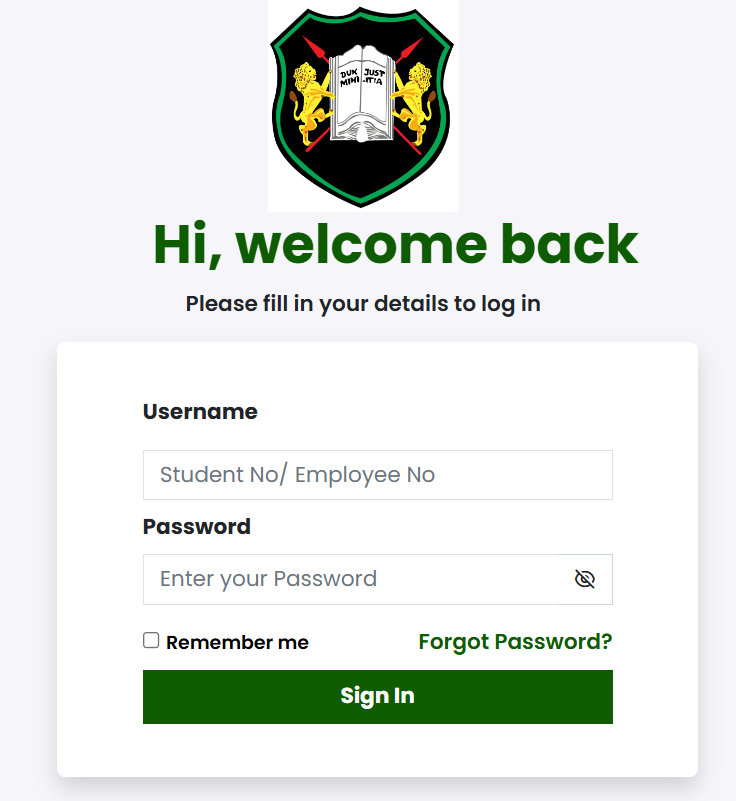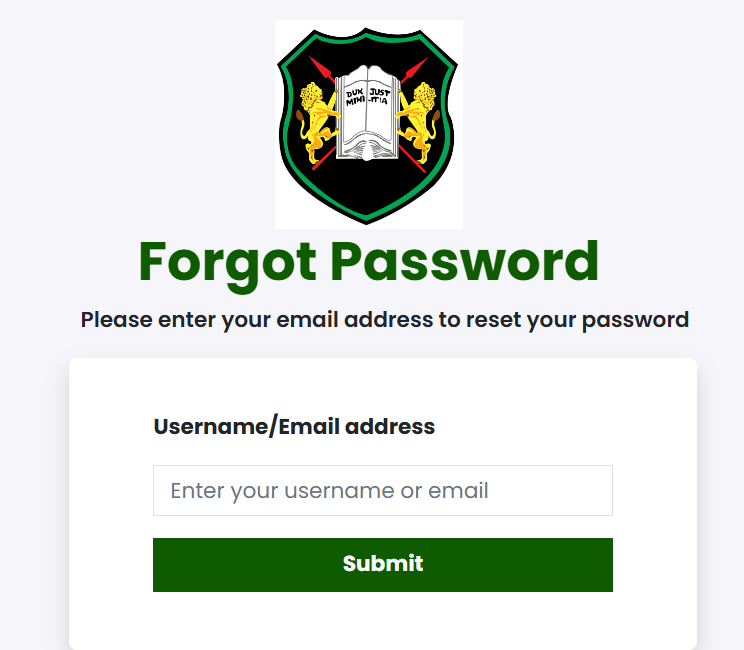In today’s digital age, students require efficient tools to manage their academic information and resources. The Ksl Student Portal is one such essential tool designed for students of the Kenya School of Law, enabling seamless access to academic resources, personal information, and essential services. Serving as a centralized online platform, the Ksl Student Portal is vital for streamlining administrative tasks and enhancing the overall educational experience. This guide provides an in-depth look at the portal, covering everything from accessing the platform to troubleshooting common issues.
Institution Details
The Kenya School of Law (KSL) has a rich history in Kenya’s educational landscape, dedicated to providing high-quality legal education. Established as an essential institution for training legal practitioners, KSL is well-regarded for its rigorous academic programs, comprehensive curriculum, and commitment to excellence in legal education. As one of the premier law schools in Kenya, KSL equips students with the knowledge and skills required to excel in the legal profession. The Ksl Student Portal is a valuable asset, making it easier for students to access important academic and administrative resources.
Service Details
Service Name and Purpose
The Ksl Student Portal is a digital platform designed specifically to facilitate the academic journey of KSL students by offering quick access to personal information, course materials, schedules, and essential academic resources. By streamlining these services, the portal supports students in managing their educational requirements efficiently.
Portal Accessibility
Accessing the Ksl Student Portal is straightforward and can be done from any internet-enabled device. Whether on a desktop, laptop, tablet, or mobile phone, students can log in from anywhere at any time. Additionally, there may be an app or mobile-friendly version available, allowing for more convenient access while on the go.
Necessary Information for Success
Before accessing the Ksl Student Portal, students should have their Username and Student Number or Employee Number readily available. These credentials are required to log in, along with a password. Students are advised to ensure they have a stable internet connection for a smooth experience when navigating the portal.
Official Website and Requirements
The official URL for the Ksl Student Portal is https://portal.ksl.ac.ke/. Users need to be officially enrolled at the Kenya School of Law to access this portal. To log in, users must enter their username, student or employee number, and password. For those who have forgotten their password, the portal provides a recovery option at https://portal.ksl.ac.ke/Account/ForgotPassword.
| Feature | Details |
|---|---|
| Login Credentials | Username, Student No/Employee No, and Password |
| Forgot Password | Recovery using Username/Email at Forgot Password link |
| Stay Logged In | “Remember Me” option for returning users |
| Registration Option | New users can create an account with “Sign Up” |
| User Support | Provided by ABNO Softwares International |
Steps
Accessing the Portal
- Visit the Official Website: Go to https://portal.ksl.ac.ke/.
- Log In: Enter your Username or Student Number/Employee Number in the designated field.
- Enter Password: Input your password and select “Remember me” if desired.
- Login: Click the “Login” button to access the portal.
Note: If you are a new user, select the Sign Up option to create an account.
Password Reset Instructions
- Navigate to Forgot Password: If you’ve forgotten your password, go to https://portal.ksl.ac.ke/Account/ForgotPassword.
- Enter Email or Username: Enter either your username or the email associated with your account.
- Reset Password: Follow the prompts to reset your password and regain access.

Navigating the Portal
Upon logging in, the Ksl Student Portal provides access to various sections and tools:
- Dashboard: Your main hub for updates, announcements, and quick links to essential services.
- Academic Resources: Access course materials, schedules, and academic tools.
- Personal Profile: Update personal details, contact information, and academic records.
- Support and Assistance: Find resources for troubleshooting or get in touch with support.
Key Features and Benefits
Features
- Personal Dashboard: A personalized homepage with announcements, reminders, and quick access to essential links.
- Course Materials Access: Students can download syllabi, lecture notes, and other course-related documents.
- Academic Calendar and Timetables: Real-time updates on class schedules, exam dates, and other events.
- Profile Management: Update personal and academic details directly through the portal.
- Online Assistance: Resources and support options to help students resolve common issues independently.
Benefits
- Efficient Information Access: All academic resources are available in one place, saving students time.
- Enhanced Academic Planning: With instant access to schedules and timetables, students can plan their studies effectively.
- Increased Convenience: Accessible from any device, allowing students to keep track of their academic progress on the go.
- Supportive Features: From password recovery to support options, the portal prioritizes user assistance, enhancing the overall experience.
Troubleshooting and Support
Troubleshooting
Common issues on the Ksl Student Portal may include login difficulties, forgotten passwords, or navigation challenges. Here are solutions for each:
- Login Issues: Ensure that you’re using the correct username and password. If issues persist, check your internet connection.
- Forgot Password: Use the “Forgot Password” option at https://portal.ksl.ac.ke/Account/ForgotPassword and enter your username or email to receive reset instructions.
- Navigation Problems: If certain sections aren’t loading, try refreshing the page or using a different browser.
Support Information
For further assistance, users can contact the Kenya School of Law’s support team, managed by ABNO Softwares International. Check the portal for live chat options, email support, or helpline information, ensuring quick and reliable assistance.
Additional Tips
- Bookmark the Portal: Save the URL https://portal.ksl.ac.ke/ for quick access.
- Use “Remember Me”: Select the “Remember Me” checkbox for faster login next time.
- Stay Updated: Regularly check your dashboard for announcements to stay informed about important updates or deadlines.
- Explore Features: Take time to navigate the portal’s features to become familiar with all available resources.
Conclusion
The Ksl Student Portal is a valuable resource that simplifies access to academic tools and resources for Kenya School of Law students. By following the guidelines outlined in this post, users can easily access, navigate, and maximize the portal’s features to enhance their academic experience. For any further support, don’t hesitate to reach out to the support team via the portal. Dive in, explore, and make the most of the tools available to you through the Ksl Student Portal.