Easy Access to Student Resources: KUCCPS Portal
Key Highlights
- Streamlined student placement process for Kenyan universities and colleges.
- Access to a wide range of courses and programmes.
- Secure online application and results portal.
- Guidance and support throughout the application journey.
- Transparent and efficient placement system.
- Equal opportunities for all qualified Kenyan students.
Introduction
The Kenya Universities and Colleges Central Placement Service (KUCCPS) is very important in the Kenyan education system. This central placement service helps match students with different undergraduate programs in Kenyan universities and colleges. It was set up in 2012 under the Universities Act. KUCCPS aims to make sure that all students have a fair chance when they want to get a higher education in Kenya.
Navigating the KUCCPS Portal: A Comprehensive Guide
The KUCCPS portal is a helpful tool for students, schools, and others to find information about university and college placement in Kenya. If you are a student looking to apply, a school managing open spots, or a principal wanting career guidance, this portal has many user-friendly features. Learning how to use the portal well is important for a smooth experience.
How to Access the KUCCPS Student Portal step by step
To access the KUCCPS Student Portal, follow these step-by-step instructions:
Step 1: Visit the KUCCPS Website
- Open your web browser and go to the official KUCCPS website: https://students.kuccps.net
Step 2: Access the Student Portal
- On the KUCCPS homepage, locate and click on the Student Login button. This will direct you to the login page for students.
Step 3: Enter Your KCSE Index Number
- In the first field, enter your KCSE Index Number (this is your unique candidate number from your KCSE examination).
Step 4: Select Your KCSE Year
- Choose the year you sat for your KCSE from the drop-down menu.
Step 5: Enter Your Password
- Input your password. If you are logging in for the first time, use your Birth Certificate Number or KCPE Index Number (whichever you used during KCSE registration) as your initial password.
Step 6: Click on “Login”
- After entering the required details, click on the Login button to access your KUCCPS student portal account.
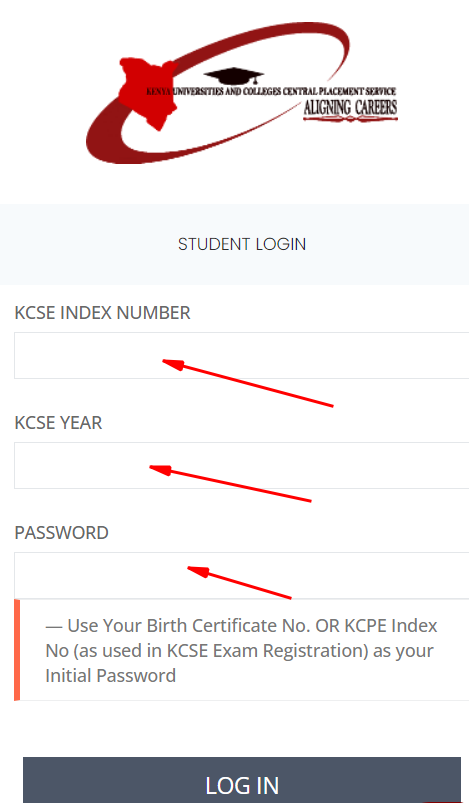
Important Deadlines
- KMTC/TVET Application Deadline: 00 days 15 hrs 10 mins 17 secs.
- Transfer Deadline: 10 days 15 hrs 10 mins 17 secs.
Once logged in, you can view and manage your course applications, check placement results, and perform other actions within the KUCCPS system.
After you log in, go to the section for admission letters, courses, or placement results. Follow the instructions on the portal for a smooth experience. Keep an eye on vacancies or program updates through the portal. This will help you make smart choices about your education. Accessing the KUCCPS student portal allows you to handle your learning journey better.
How to Access KUCCPS Institution’s Portal step by step
The Institution’s Portal is meant for universities and colleges that are registered with KUCCPS. Once they log in, the authorized staff from each school can manage their profiles. They can update information about their programs, including available vacancies. They can also download placement lists and talk with KUCCPS about placement issues.
To access the KUCCPS Institution’s Portal, follow these step-by-step instructions:
Step 1: Visit the KUCCPS Institution’s Portal
- Open your web browser and navigate to the KUCCPS Institution’s Portal: https://institutions.kuccps.net/login/?next=/
Step 2: Access the Institution Login Page
- Once on the page, you will see the Institution Login form with fields for username and password.
Step 3: Enter Your Username
- In the first field, labeled Username, enter the username provided by KUCCPS for your institution. This is typically your institution’s official login ID.
Step 4: Enter Your Password
- In the second field, labeled Password, input the password associated with your institution’s account.
Step 5: Click on “Login”
- After filling in the username and password, click on the Login button to access your institution’s account on the KUCCPS portal.
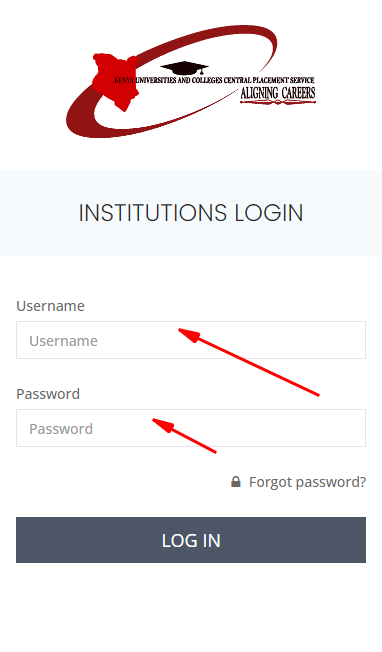
Step 6: Forgot Password?
- If you have forgotten your password, click on the Forgot Password? link and follow the prompts to reset your password.
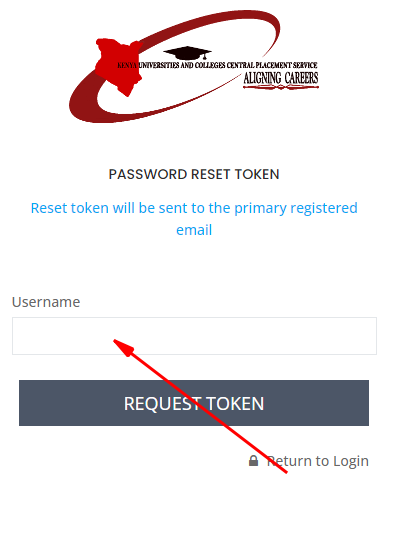
Important Deadlines
- KMTC/TVET Application Deadline: Check the countdown on the portal for the exact remaining time.
- Transfer Deadline: Check the portal for specific details.
Once logged in, the institution can manage course placements, view applications, and interact with the KUCCPS system for administrative purposes.
How to Access KUCCP Principal’s Portal step by step
KUCCPS knows that school principals play an important role in helping students move to higher education. Like other portals, the Principal’s Portal is easy to access. Principals can log in using their specific credentials. This portal provides resources and tools to help schools give good career guidance to their students. It also allows principals to see information from the Ministry of Education and the KUCCPS secretariat. This way, they stay updated on the latest news and guidelines.
To access the KUCCPS Principal’s Portal, follow these step-by-step instructions:
Step 1: Visit the KUCCPS Principal’s Portal
- Open your web browser and go to the Principal’s Portal using this link: https://schools.kuccps.net/login/?next=/
Step 2: Access the School Login Page
- On the page, you’ll find the School Login form where you can input your credentials.
Step 3: Enter Your TSC No./ID No./PP. No.
- In the first field, labeled TSC No./ID No./PP. No., enter your Teacher Service Commission (TSC) Number, National ID Number, or Passport Number, depending on what you use for identification.
Step 4: Enter Your Username
- In the next field, labeled Username, input the username provided for your school’s account.
Step 5: Enter Your Password
- In the password field, labeled Password, enter the password linked to your school’s account.
Step 6: Click on “Login”
- After entering your details, click on the Login button to access your account.
Step 7: Create a New Account (If Necessary)
- If your old login details don’t work, click on the New Account link to create a new login for your school. Follow the prompts to register your account.
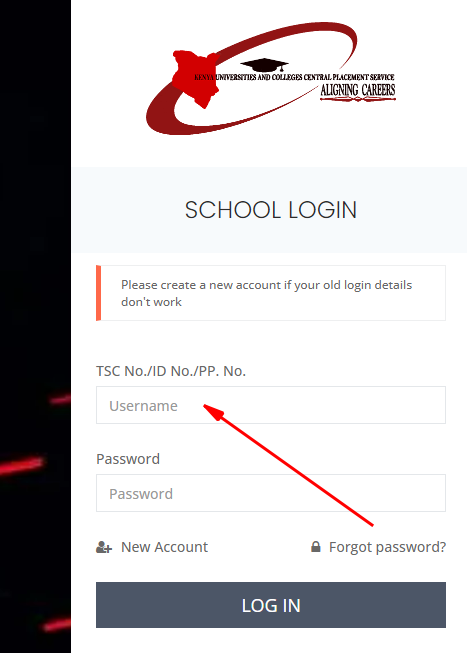
Step 8: Forgot Password?
- If you’ve forgotten your password, click on the Forgot password? link to reset it by following the instructions.
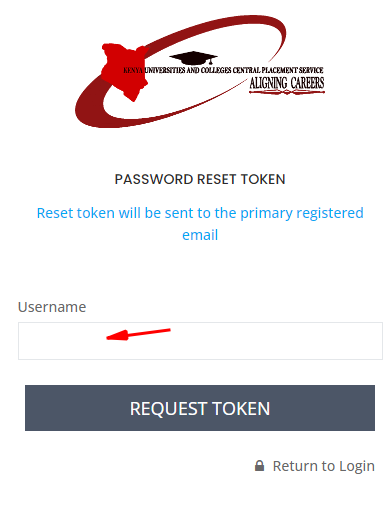
Once logged in, you will be able to manage school applications, track placements, and view updates relevant to your institution on the KUCCPS Principal’s Portal.
Step-by-Step Guide to KUCCPS Login Process
Accessing the KUCCPS portals is easy for anyone, whether you are a student, institution representative, or principal. Start by going to the official KUCCPS website at www.kuccps.net. When you get to the homepage, you will see clear links for ‘Student’s Portal’, ‘Institution’s Portal’, and ‘Principal’s Portal’. Click on the one that fits you. This will take you to the login page for that portal. Enter the user credentials given to you by KUCCPS. Once you log in successfully, you can use all the features and services in the portal for your type of account. If you have any problems, check the KUCCPS user guide or ask for help from their customer support.
Understanding KUCCPS Courses and Placement
Navigating higher education means knowing how to apply and looking into the various courses from Kenyan universities and colleges. KUCCPS knows how important this choice is for students. The platform gives full information on the courses offered and their entry requirements.
Exploring KUCCPS Courses and Requirements
Before applying, take the time to carefully research and shortlist courses that align with your academic interests, career goals, and KCSE performance. The KUCCPS portal provides a comprehensive list of kuccps courses, including detailed descriptions of each programme and their respective requirements.
Programme Level | Description | Requirements |
Degree Programmes | Lead to the award of a Bachelor’s degree in a specific field of study. | Specific minimum KCSE grades in relevant subjects, overall KCSE aggregate points, and any additional program-specific requirements. |
Diploma Programmes | Offer specialized training in a particular field of study. | Minimum KCSE grade requirements, usually lower than those for degree programmes. |
Certificate Programmes | Provide short-term vocational training designed to equip students with practical skills for specific occupations. | KCSE certificate with specific minimum grades in relevant subjects. |
Artisan Programmes | Focused on developing practical skills in various trades and crafts. | KCSE certificate or its equivalent. |
The Process of KUCCPS Placement and What You Need to Know
KUCCPS offers a placement service that looks at the merit of each applicant. They consider KCSE results and the courses you prefer. Once the application period is over, KUCCPS reviews the applications. They use an automated system to place students in schools that fit their skills and choices. The placement process is fair and transparent. This means everyone has an equal chance based on merit. Knowing this process and looking into course requirements can help you secure a spot in your desired programme. For the latest information and specific needs, check the KUCCPS portal or reach out to their customer support.
The Application Journey on KUCCPS Portal
The KUCCPS portal makes applying to universities or colleges much easier. This online application system helps students submit their applications and keep track of their progress. It guides you from making an account to sending in your application, making every step simple.
How to Submit Your KUCCPS Application Effectively
The KUCCPS lets everyone know when to apply. This usually happens a few months after the KCSE results come out. During this time, students who can apply will do so through the KUCCPS portal online.
First, you need to create an account on the KUCCPS portal if you don’t have one yet. Make sure to fill in all the details correctly. Your KCSE index number, year, and personal information should match your official records. After you register, pick the courses you want from the list of programs available at different institutions. You can choose more than one course based on your likes and skills. Finally, check your application to make sure everything is right, including the courses you selected.
Tips for Successful KUCCPS Application Submission
KUCCPS gets many applications every year. Because of this, a well-prepared application is very important. Before starting your KUCCPS application, take time to research your chosen course. Make sure you meet the minimum requirements. After you decide on a course, collect any needed documents, like your KCSE result slip or certificate.
Be careful of common mistakes, like giving the wrong index numbers. Also, do not pick courses that you do not qualify for, as this can cause your application to be rejected. After you send in your application, check your KUCCPS portal often. Look for updates, announcements, or requests for more information. Remember to follow the application deadlines to avoid any problems.
KUCCPS Admission Letters and Results
The wait after applying through KUCCPS is really exciting. After the placement process is done, KUCCPS shares the results. They let students know which schools and courses they have been assigned to.
Retrieving Your KUCCPS Student Portal Admission Letters
Successful applicants who get into their chosen courses can download their admission letters from the kuccps student portal. This is an important step in your journey and confirms your spot at the school. The portal gives you clear steps on how to download and print your official admission letter. Be sure to download it and keep it safe, because you will need it when you register at your university or college.
How to Check Your KUCCPS Placement Results Online
One of the most exciting times in the KUCCPS process is when they share the placement results. KUCCPS puts these results online. This makes it easy for students to see their placements. To check your kuccps placement results, go to your student portal on the KUCCPS website. Log in using your KCSE Index Number as your username. For your password, use either your KCPE Index Number or your Birth Certificate Number. Your dashboard will show your placement details, like the institution and the specific programme you’ve been assigned. You can also get your placement results by SMS. Just send your KCSE Index Number to 20842, starting with the year of your KCSE. This message service costs a small fee.
Conclusion
Navigating the KUCCPS Portal can greatly impact your school journey. Knowing how to use this portal helps you make smart choices about classes and where to go. This guide shows you everything from sending in your applications to getting your admission letters. By following the easy steps here, you can stay on top of things. Your path to success depends on using the KUCCPS Portal well. If you need more help or have questions, check the Frequently Asked Questions section or contact them directly. Your school future is here – take it on with confidence!
Frequently Asked Questions
How do I log in to the KUCCPS student portal?
To access the kuccps student portal, enter your KCSE Index Number in the username field. Use your KCPE Index Number or your Birth Certificate Number as your password. If you have any problems, you can check the user guide or get help from KUCCPS.
Can I change my course or institution choice through the KUCCPS portal?
Yes, the kuccps portal usually has a time when you can change your course and school choices. During this time, you can look at your options and update your first choices.
What are the key deadlines for KUCCPS applications and placements?
KUCCPS shares important deadlines through its official channels. You should check their website and social media for updates. This will help you stay informed about application periods and placement service timelines.
How can I download my admission letter from the KUCCPS portal?
Once the placement results come out, go to the kuccps admission letters portal and log in with your credentials. You will see instructions to download and print your admission letter.
Where can I find detailed requirements for my desired KUCCPS course?
The KUCCPS portal gives full details about kuccps courses and their requirements. Check the resources or brochures on the portal when choosing your courses. This helps you make sure you meet the eligibility requirements for the program you want.

