Navigating through universities in Kenya can be fun, but it can also be tough. Luckily, the Kenya Universities and Colleges Central Placement Service (KUCCPS) makes this easier. They have a central online platform that helps you out. KUCCPS gives career guidance, provides information on vacancies, and helps manage the application process for universities and colleges in Kenya. They also provide a student portal that is easy to use. This portal gives you important information when you need it.
How to Access Your KUCCPS Student Portal
Accessing your KUCCPS Student Portal is easy. First, go to the official KUCCPS website. On the homepage, look for the link that says “Student’s Portal.” It is usually easy to find. Clicking this link will take you to the portal login page or go direct at https://students.kuccps.net/login/.
If you have trouble finding the link, follow these step-by-step instructions to access the KUCCPS Student Portal,
Step 1: Visit the KUCCPS Website
- Open your web browser and go to the official KUCCPS website: https://students.kuccps.net
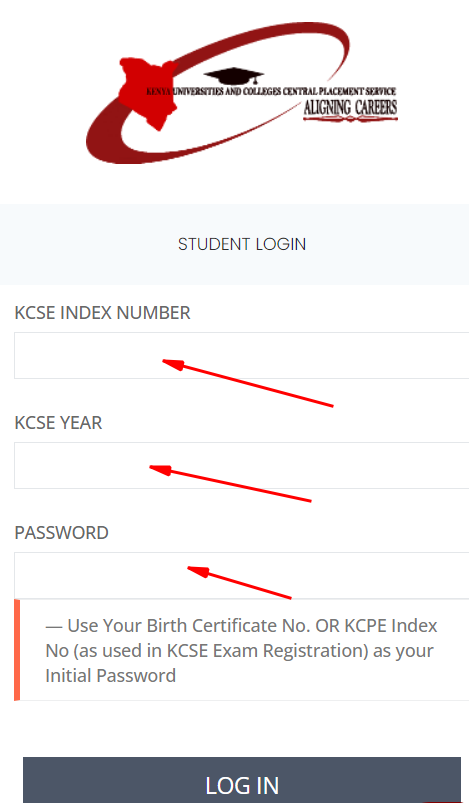
Step 2: Access the Student Portal
- On the KUCCPS homepage, locate and click on the Student Login button. This will direct you to the login page for students.
Step 3: Enter Your KCSE Index Number
- In the first field, enter your KCSE Index Number (this is your unique candidate number from your KCSE examination).
Step 4: Select Your KCSE Year
- Choose the year you sat for your KCSE from the drop-down menu.
Step 5: Enter Your Password
- Input your password. If you are logging in for the first time, use your Birth Certificate Number or KCPE Index Number (whichever you used during KCSE registration) as your initial password.
Step 6: Click on “Login”
- After entering the required details, click on the Login button to access your KUCCPS student portal account.

Steps to Login for First-Time Users
For first-time users, logging into your KUCCPS student portal is easy:
- Use your KCSE Index Number: Type your KCSE index number as your username.
- Initial Password: Your first password is your birth year and the initials of your KCPE index number (e.g., 2003AB).
- Click ‘Login’: After you enter your details, click the ‘Login’ button to reach your personalized dashboard.
Once you log in successfully, take a moment to get to know the dashboard. Look at the different sections and options in the portal. These include application status, placement results, course revision, and inter-institution transfer to see everything it offers.
If you have any trouble logging in, reach out to the KUCCPS support team. They are there to help you and make your time on the placement service’s digital platform smooth.

Troubleshooting Common Login Issues
Experiencing trouble logging in? Stay calm. It’s usually easy to fix. First, check your KCSE index number and initial password for mistakes.
If you forgot your password, click the ‘Forgot Password’ link on the login page. You can reset your password using your email or phone number.
If login issues continue, reach out to the KUCCPS secretariat. The team is ready to help you through phone or email. They will address your problems and provide solutions.
Conclusion
In conclusion, using your KUCCPS Student Portal is important for managing your school life effectively. By following the steps provided and knowing common login problems, you can use the portal easily. Remember, your education is a big investment in your future. So, be active in fixing any tech problems that might come up. If you need help or have questions, check the FAQ section. A good portal experience is the first step to your academic success.
Frequently Asked Questions
How can I reset my KUCCPS portal password?
If you forgot your password, just click the ‘Forgot Password’ option on the login page. Then follow the steps shown on the screen. You can reset your password using your email address or phone number that you registered with.
What should I do if my account is locked?
If your account is locked, you should contact the KUCCPS support team for help. They can assist you with technical issues and guide you to get back into your account.

