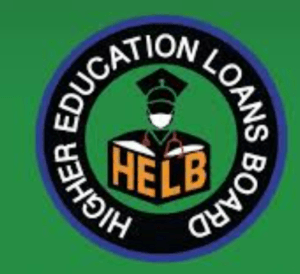Subsequent HELB Loan Application
Navigating the cost of college in Kenya usually means getting a Higher Education Loans Board (HELB) loan. If you’re already using this loan, it’s important to know how to apply for the next one. Understanding the HELB loan application process is key for continuing your studies smoothly. This guide will walk you through HELB Student Portal Subsequent Loan Application, HELB Student Portal login, registration, and password reset processes to ensure a smooth experience.
Understanding the HELB Loan Process in Kenya
The HELB loan scheme is very important for Kenyan students who want to go to college. There are two main types of undergraduate loan applications: First Time Applications and Second & Subsequent Applications. Second & Subsequent Applications are for students who got HELB funding in the previous academic year and need help again. The number of loans a student can get depends on how long their course is. For example, a four-year course means they can apply for four loans.
The good thing is that the application process is all online. This makes it easier for students across the country. Students can use the HELB portal, the mobile app, or USSD services to apply easily.
Eligibility Criteria for Subsequent HELB Loan Applications
Before starting a new HELB loan application, it is very important to check if you are eligible. Luckily, the rules for this are mostly the same as during the first application. Students need to be studying at a recognized college or university in Kenya and should be making good progress in their studies.
Also, you must show that you still need financial support to qualify for the next loan. It is vital to pay attention to the deadlines for your application to be considered. You can find detailed information about the eligibility requirements on the HELB official website and through their different communication channels.
How to Register on the HELB Student Portal
- Visit the HELB Portal
Access the HELB Student Portal by going to the official website: HELB Student Portal. - Select “Register”
If you’re a first-time user, choose the registration option. Enter your email and create a password for your account. - Provide Your National ID or Maisha Number
Confirm if you have a National ID. If so, select the relevant option and proceed. This information is crucial for successful registration. - Complete the Registration
Submit the details to complete your registration. Once registered, you’ll be able to apply for your first HELB loan or check the status of a subsequent application.
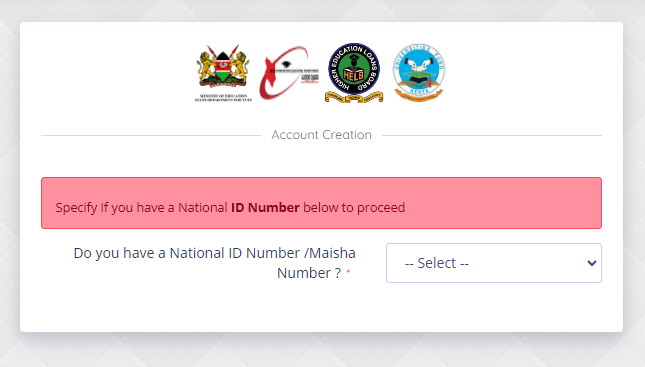
Logging into the HELB Student Portal
- Go to the HELB Student Portal Login Page
Navigate to the HELB Login Page to access your account. - Enter Your Email and Password
Use the email address and password you set up during registration. If you’ve forgotten your password, see the reset instructions below. - Check “Remember Me” for Future Access
To make login easier, select the “Remember Me” option on the login page. This will save your login credentials for quicker access next time. - Access Your HELB Account
Once logged in, you can apply for loans, view the status of previous applications, submit appeals, and more.
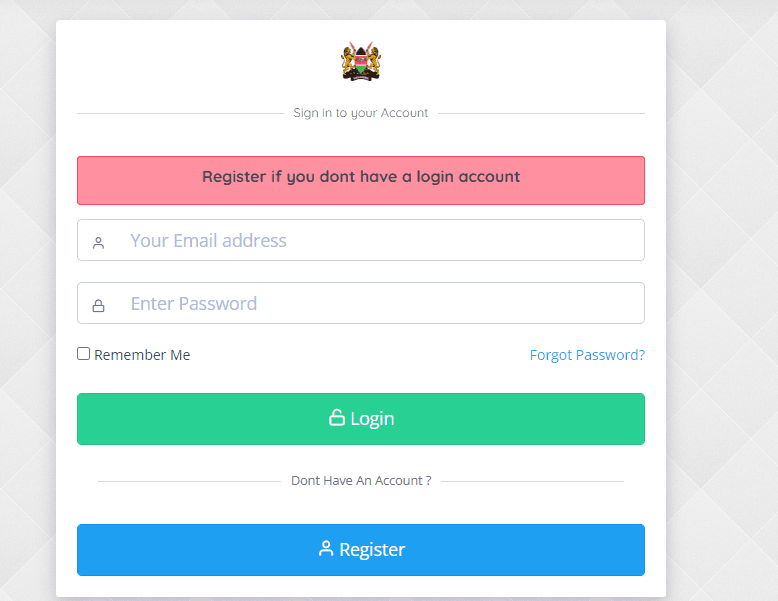
Resetting Your HELB Portal Login Password
- Visit the Password Reset Page
If you’re unable to log in, go to the Password Reset Page. - Enter Your Registered Email Address
Input the email associated with your HELB account. A password reset link will be sent to your email. - Open the Reset Link
Follow the link sent to your email to create a new password. Make sure it’s secure yet easy for you to remember. - Log in with the New Password
Return to the login page, enter your email, and use the new password to access your account.
Step-by-Step Guide to Applying for a Subsequent HELB Loan
The HELB loan application process is easy to use. Students can quickly submit their applications. You can start by going to the HELB portal. You can also use the HELB mobile app to fill out and send your application from anywhere.
Once you open the platform you chose, you need to log in with your account details. If you are using the mobile app for the first time, registering is simple. You will just need to enter some personal information and link it to your HELB account.
Navigating the HELB Portal for Subsequent Applications
The HELB portal is a useful site for handling HELB loans. It has a special area for returning applicants to apply again. After you log in, you can find and choose the ‘subsequent application’ option. This area will help you through steps to update your personal details, course information, and financial need.
You can also save your progress and come back to the application later. This is very useful for collecting the right documents and checking that all your information is correct before you submit it. The portal is made to be easy to use, making the application process smooth for everyone.
Required Documents for Application
To avoid delays and make the application process easy, it is best to gather all the needed documents first.
Here is a checklist of the important documents:
- Applicant’s National ID card (both sides)
- Applicant’s KCPE and KCSE certificates
- Admission letter from the school
- Recent passport-size photos
- Parent’s or Guardian’s National ID card
- Death certificate (if needed)
- Bank details for loan payment
It is important to make sure all documents are clear, easy to read, and valid. The HELB portal gives instructions on how to format and size your documents.
Conclusion
In conclusion, it is important for students in Kenya to understand the HELB loan application process. To get financial support, students should meet the eligibility criteria. They should also stick to deadlines and send in the needed documents. This will help them use the HELB portal effectively. If there are any delays or rejections, knowing what steps to take is key for a smooth application experience. Stay updated and ready to make the most of your HELB loan application process.
Frequently Asked Questions
What to Do If Your HELB Application is Delayed or Rejected?
If you have delays or your HELB loan application is rejected, contact HELB directly. They can help you understand the problem and tell you what to do next. You can reach them by calling 0711052000 or by sending an email to ContactCentre@helb.co.ke.