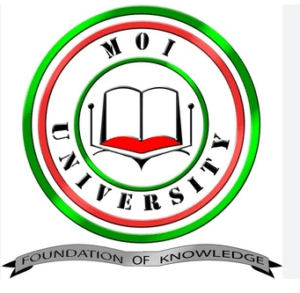Access Moi University Student Portal
Key Highlights
- Access academic records, register for courses, and track your academic progress with ease.
- Conveniently manage your finances, from viewing fee statements to making online payments.
- Stay updated with important announcements, deadlines, and events on campus.
- Connect with fellow students and access valuable resources through the portal’s communication features.
- Enjoy 24/7 accessibility from anywhere with an internet connection.
Introduction
As a first-year Student starting at Moi University, your college experience has become simpler courtesy of the Moi University Student Portal, developed by DSL Systems & Solutions Ltd., which is your personal access point for first-year students to useful information and resources related to the programme established under the Act of Parliament, the idea of a university inspired by the advancement of education through the Moi University Act, which was created on the recommendation of a professional teacher and presidential working party, chaired by Kenya’s Head of State, President Daniel Toroitich arap Moi. This portal makes it easy to connect with university services. You can now focus more on what is important – doing well in your studies as a first-year student, embarking on a rewarding academic journey in your first year.
How to Access the Moi University Student Portal
Accessing the Moi University Student Portal is easy. First, open your web browser and type in the official portal URL. You will see the login page first. The portal is designed to be user-friendly, making it simple to get around.
If you are a new student, the university gives you your first login details when you get admitted. These details usually connect to your student email and include your student ID as well. If you have any problems, the ICT Helpdesk at the university is there to help you.
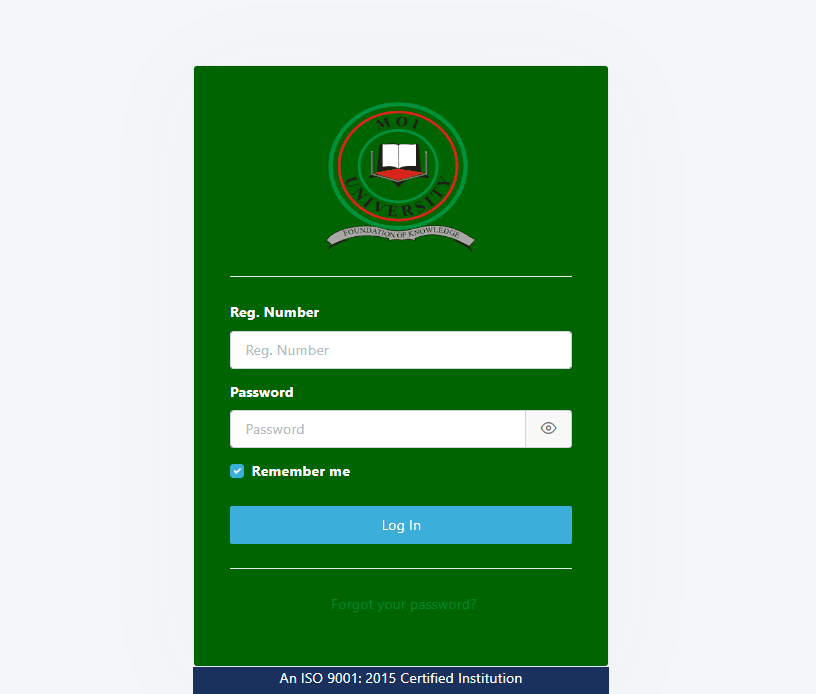
Step-by-Step Guide to Logging In
- Open Your Browser: First, open a web browser on your computer or phone.
- Enter the Portal URL: Type the official URL for the Moi University Student Portal https://portal.mu.ac.ke/.
- Enter Your Credentials: When you reach the homepage, fill in your username and password in the fields provided.
- Click “Login”: After checking your credentials, click the “Login” button to continue.
Once you log in successfully, you will be taken to your personal student dashboard. This dashboard is the main place for all your academic information.
Troubleshooting Common Access Issues
Encountering problems when trying to access the student portal? Here are some ways to fix them:
- Forgotten Password: Click on the “Forgot Password” link on the login page. You need to enter your student email address to start the password reset process.
- Incorrect Username: Make sure you are using the right username format. This usually is your student ID.
- Account Lockout: If you make several wrong login attempts, your account may get locked temporarily. Contact the university’s ICT Helpdesk for help.
- Browser Issues: For the best experience, use updated versions of popular browsers.
Understanding the Features of the Student Portal
The Moi University Student Portal is carefully built to meet the different needs of students. Let’s look at the many features the portal gives you. It helps you succeed in your studies and well-being.
You can easily register for your courses, check your exam results, or manage your payments. The portal makes it simple to access all the important services you need.
Academic Records and Registration
This section empowers you with real-time access to your academic journey. View your grades, course registrations, and academic transcripts with a few clicks. As the second public university established in Kenya, Moi University prioritizes academic freedom and provides students with the tools to excel.
Feature | Description |
Course Registration | Register for courses for upcoming semesters, ensuring timely completion of your program. |
Gradebook | View your grades for each course, allowing you to monitor your academic performance. |
Transcript Request | Request official transcripts for various purposes, such as further education or employment. |
Financial Services and Fee Payment
You can easily manage your financial duties with the portal’s special financial services area. There are no more waiting in line! You can see your fee statements, pay online safely, and check your payment history, all in one place.
Additionally, the platform makes sure students know their financial situation. It also shows any scholarships or financial help received. This supports the university’s focus on making education accessible and appealing.
Read also:
Conclusion
In conclusion, using the Moi University Student Portal is very important for managing your academic records, registration, and finances. You can follow the easy guide to understand how to use the portal. This will help you get around the site without any trouble. If you have problems accessing the portal, there are tips to help fix them. For more questions, you can check the frequently asked questions section or reach out to the support team. Keep using the portal to make your learning experience at Moi University smoother.
Frequently Asked Questions
How do I reset my Moi University Student Portal password?
If you forget your password, just click the “Forgot Password” link on the login page of the portal. Then, enter your student email. After that, follow the steps sent to your email to reset your password.
Can I access the student portal from outside Kenya?
Yes, you can access the Moi University Student Portal from anywhere in the world as long as you have a good internet connection.
What should I do if my account is locked?
If your account is locked because you tried to log in incorrectly too many times, contact the university’s ICT Helpdesk. They can help you unlock your account.
Are there any specific browser requirements for accessing the portal?
For the best experience, use the latest versions of well-known web browsers. These include Google Chrome, Mozilla Firefox, and Safari.
Who can I contact for further assistance with the student portal?
If you need help or have questions about the student portal, you can reach out to the university’s ICT Helpdesk. They are here to assist you with your concerns.