Mut Student Portal – Your Guide to Efficient Access and Login
The mut student portal is a valuable resource for students at Murang’a University of Technology (MUT), facilitating seamless access to essential academic tools, records, and communication channels. This article will guide you through the mut student portal login process, registration, password management, and provide useful tips for effectively using the portal. Understanding how to navigate the student portal mut is crucial for students who wish to streamline their academic experience and maximize the resources MUT offers.
About Murang’a University of Technology (MUT)
Murang’a University of Technology, located in Murang’a County, Kenya, has been a beacon of technological innovation and research since it was chartered in 2016. Committed to providing high-quality education and fostering community engagement, MUT offers a wide range of undergraduate, postgraduate, and TVET programs. With a vision of becoming a leader in technological innovation, MUT emphasizes teaching, research, and sustainable development. This dedication to quality is evidenced by its ISO 9001:2015 and ISO/IEC 27001:2013 certifications, making it a reputable institution in Kenya’s higher education landscape.
Services Offered by the MUT Student Portal
The mut student portal serves as a central hub for students to access their academic information, exam results, course registration, fee payment, and more. Key features include:
| Service Name | Purpose | Accessibility |
|---|---|---|
| Student Login | Access academic records, register for courses | https://portal.mut.ac.ke/ |
| Registration | Sign up for a student portal account | https://portal.mut.ac.ke/ |
| Password Management | Reset or retrieve lost passwords | Through the portal |
| Scholarship & Loans | Apply for government scholarships and loans | Portal announcements |
| Fee Payment | Pay tuition and other fees online | Student account page |
| Student Life Updates | Clubs, societies, and extracurricular updates | MUT main website |
To access these services, visit https://portal.mut.ac.ke/.
Step-by-Step Guide to Using the MUT Student Portal
The mut student portal login process is straightforward, allowing students to manage their academic journey with ease. Here’s a detailed guide:
To use the portal effectively, follow these steps:
1. Login
- Navigate to the Login Page: Go to https://portal.mut.ac.ke/.
- Enter Your Credentials: Fill in your username (Student No/Employee No) and password.
- Forgot Password?: Click on the “Forgot Password?” link to reset it.
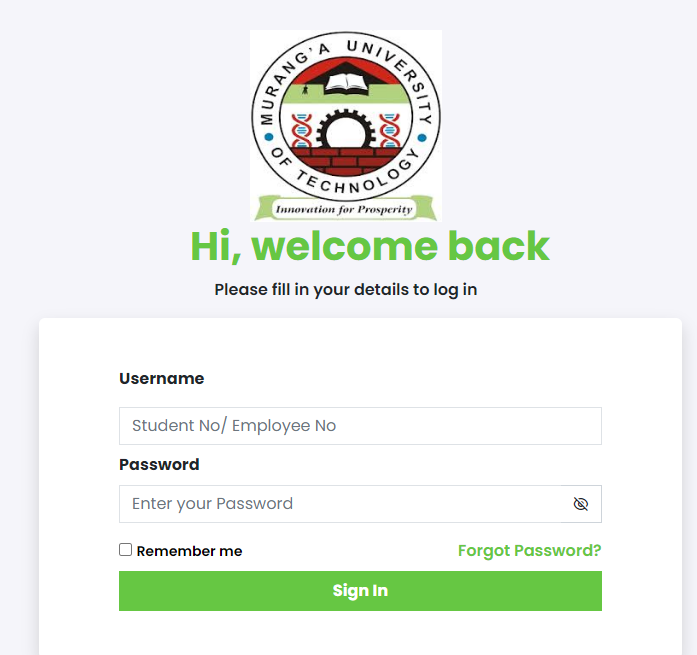
2. Register a New Account
- Access the Registration Page: Click on “Sign Up” on the login page.
- Fill in Your Details: Enter your Student No/Employee No, set a password, and confirm it.
- Submit Your Registration: Click “Submit” to complete registration.
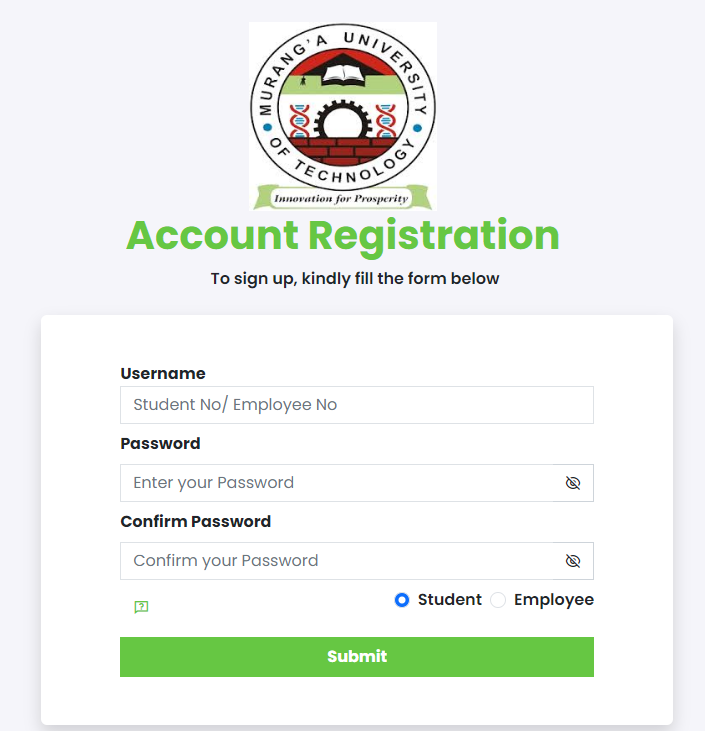
3. Password Reset
- Click on Forgot Password: Enter your email or username and follow the instructions to reset your password.
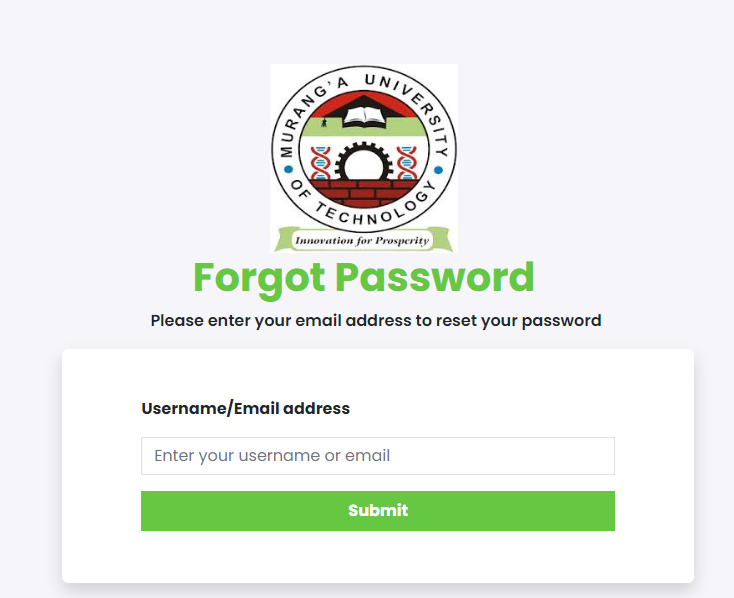
Key Features and Benefits of the MUT Student Portal
- Easy Access to Academic Records: Students can view grades, class schedules, and registration details, streamlining academic tracking.
- Efficient Fee Payment: With direct fee payment options, the portal minimizes paperwork and in-person transactions.
- Campus Notices & Updates: Stay informed on scholarship applications, loan deadlines, and student activities.
- Secure Password Management: The portal offers a robust password reset feature, ensuring security and accessibility for students.
- Resource Access: Links to library resources, MUT eduroam Wi-Fi, and staff contacts are easily accessible.
Troubleshooting and Support
Common issues with the mut student portal can often be resolved by double-checking login credentials and ensuring a stable internet connection. If you experience persistent login issues, try the following:
- Clear Cache and Cookies: Clear your browser’s cache to remove old or corrupted data.
- Update Password: Use the “Forgot Password” option if your login attempt fails repeatedly.
- Contact MUT Support: For further assistance, email info@mut.ac.ke or call +254-798-959-217.
Additional Tips for a Smooth Experience
- Bookmark the Portal: Save the URL for quick access (https://portal.mut.ac.ke/).
- Enable Two-Factor Authentication (if available): Adding an extra layer of security protects your account.
- Stay Updated on Notices: The portal regularly updates students on deadlines for scholarship and loan applications.
Conclusion
The mut student portal is an indispensable tool for students at Murang’a University of Technology. By following the steps above, students can effectively manage their academic affairs and stay informed about essential updates. Visit https://portal.mut.ac.ke/ today to explore all the features and make the most out of your university experience.

