Public Service Commission or the PSC serves as the backbone of public service recruitment and management in Kenya. Empowered by Article 233 of the Kenyan constitution, the PSC aims to promote efficiency and quality service within the country’s public service arena. It does so through the Public Service Commission Information Management System (PSCIMS), an online portal designed to facilitate seamless access to its range of services. This multi-functional system stands as a testament to the digitization of government services. This portal allows easy registration, login, job applications, and checking the status of applications, all available at a user’s fingertips! In addition, it helps manage advertised jobs, online video interviews, and even bank account openings for the month of October. This eliminates lengthy paperwork, delays, and outdated methods of operation, truly heralding the age of enhanced speed, efficiency, and transparency, all under the guidance of the chairperson.
Note: The Public Service Commission Information Management System (PSCIMS), also known as the Public Service Commission portal, is an official platform for individuals seeking government job opportunities, internships, and more.
Public Service Commission Portal Overview
The Public Service Commission Portal leverages technology to bring efficiency to various public service operations. Offering a user-centered design, the portal caters to job seekers and employers with its varied functionalities. From posting job vacancies to conducting online video interviews, the portal digitizes processes offering a seamless experience to the users. Latest updates and announcements further ensure that the users are abreast of all activities and developments within the public service.
Portal Features for Job Seekers
The PSC portal streamlines the job hunting process exponentially. It enables users to:
- Register/Sign Up: Users can conveniently create their personalised account on the PSC portal.
- Apply for Internship: It provides a platform for users to apply for meaningful internships to kickstart their career journey in the public service sector.
- Job vacancies: The portal provides real-time information about existing vacancies, ensuring users don’t miss out on potential opportunities.
- Status of Your Application(s): The portal takes the guesswork out of job applications by allowing users to track the status of their applications.
All the above features assure transparency and efficiency in a user’s quest to secure jobs in public service.
Portal Features for Employers
The PSC portal resonates equally well with employers. Some of its key functionalities include:
- Advertised Jobs: It offers an easy, user-friendly space for Kenya government employers to post job vacancies, making the recruitment process much effortless.
- Online Video Interviews: With this feature, employers can conduct interviews remotely, ensuring hiring is not hampered by any constraints.
- Knowledge Sharing: Provided in the form of updates and notifications on various recruitment processes and services enabled by PSC.
- Absa Bank Account Opening Link: This feature facilitates Absa bank account openings for employers, providing a quick solution for managing financial aspects related to recruitment.
These features paint a picture of a robust system aimed at making the lives of employers easier in many ways.
For more detailed information about the Public Service Commission Information Management System (PSCIMS), visit the Kenya Public Service Commission portal website.
How to Register on the Public Service Commission Portal
Registering on the PSC portal is a simple three-step process. It primarily includes providing personal and employment information, followed by confirmation of your newly created account. The registration is designed intuitively for more ease of use. By providing necessary transparency via drop-down options and fields, the PSC portal aims to ensure a smooth user experience.
For new users, here are the steps to register on the PSCIMS portal:
- Access the Registration Page https://pscims.publicservice.go.ke/jobs/
or Select Not Registered? Click here to register on the login page. - Enter Registration Details
- ID Number: Input your national ID number.
- Surname: Enter your last name as it appears on legal documents.
- First Name and Other Names: Provide your complete legal names.
- Email Address: Enter a valid email and confirm it in the second field.
- Password: Create a secure password, then confirm it in the next field.
- Security Stamp: Complete the security question provided (e.g.,
7 + 8 = 15).
- Submit Registration
After completing the form, click Submit to finish registration. A confirmation email will be sent with further instructions to complete setup on PSCIMS.
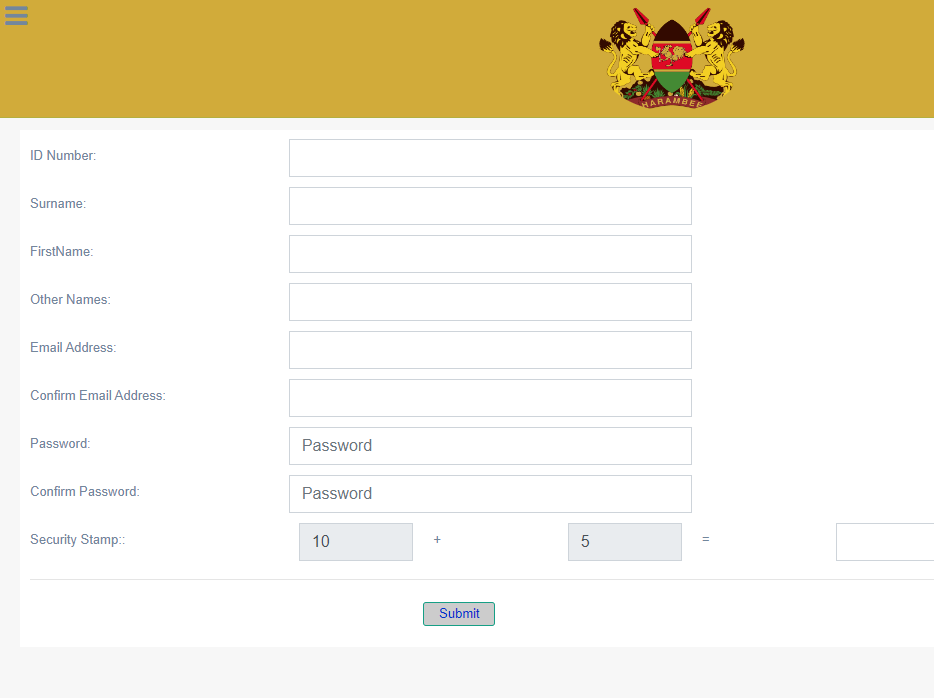
Once registered, users can log in to the public service commission jobs login portal to access services.
How to Login to the Public Service Commission Portal
Once registered, logging into the PSC portal simply requires your email address and the password you created during registration. The Portal has been designed to ensure that these steps are straightforward, regardless of a user’s tech-savviness. By entering these basic credentials, users are offered a plethora of features, all geared towards making the public service experience seamless and efficient.

Follow these steps to access your Public Service Commission login account on PSCIMS:
- Visit the Login Page
Open the PSCIMS login page: https://pscims.publicservice.go.ke/jobs/loginPage.aspx. - Enter Login Credentials
- ID Number: Enter your national ID number.
- Password: Type in the password you set during registration.
- Click Login to access your account on PSCIMS.
- Additional Options
- If you’ve forgotten your password, select Forgot password? Click here.
- For new users, click Not Registered? Click here to register.
This simple process helps users navigate PSCIMS for a seamless public service commission log in experience.
Navigating the Dashboard
Upon successful login, users are directed to the dashboard. This serves as the main hub for navigating various functionalities that the portal offers:
- Internship Opportunities: It displays the listed internships users can apply for.
- Advertised Jobs: This section showcases the listed jobs waiting to be filled.
- Online Video Interviews Instructions: This tab offers comprehensive guidelines on how to partake in online video interviews.
- Absa Bank Account Opening Link: This feature prompts users to the bank account opening process.
The dashboard design and intuitive user interface further streamline the user experience, making the process of finding and applying for jobs simpler and efficient.
How to Reset Your Password on the Public Service Commission Portal
At times, users may forget their passwords. Recognizing this, the PSC Portal provides a step-by-step guide on recovering or resetting the password. This process is simple and ensures that users aren’t locked out of their accounts for an extended period. It involves identifying your account, receiving a password reset email, and lastly, creating a new password.
Resetting Your Password on PSCIMS
If you forget your password, the Public Service Commission Information Management System allows for easy recovery. Follow these steps:
- Begin Password Reset
From the PSCIMS login page, select Forgot password? Click here. - Provide Verification Information
- ID Number: Input your national ID number.
- Surname: Enter your last name as registered.
- Email Address: Use the email associated with your PSCIMS account.
- Check Your Email for Reset Instructions
A password reset link will be sent to your email. Be sure to check both your inbox and spam folders, as the email may take a few minutes to arrive. - Reset Your Password
Follow the link in the email to create a new password and regain access to your public service commission login portal.

By following these steps, you can easily recover your password and continue using PSCIMS without interruption.
Conclusion
In an era of digitization, the PSC Portal serves as the flagbearer of bringing public service operations online. It not only centralizes various services under a single umbrella but also ensures adherence to the transparency and efficiency principles of governance. By simplifying processes like registrations, applications, and even interviews, it offers a major leap in how public service operations function. While the portal is comprehensive in its offerings, the ease of use, convenience, and sense of control it offers to users make them indispensable. From updates to notifications, it keeps users abreast of any key developments within the public service. As we embrace digital mediums, the PSC portal stands as a strong testament to technology enabling better governance.
Frequently Asked Questions
How can I contact the Public Service Commission for inquiries?
The Public Service Commission can be contacted through these contacts
Head Office
Commission House, Harambee Avenue
P. O. Box 30095-00100, Nairobi,
Telephone: +254 20 2223901, +254 20 2227471,
Call Centre: +254 20 4865000
Website: www.publicservice.go.ke,
E-mail: psck@publicservice.go.ke
Facebook page: Public Service Commission of Kenya
Twitter: @PSCKenyak@publicservice.go.ke

