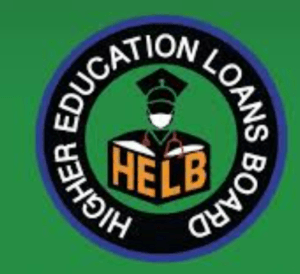HELB Portal: Login, Sign Up, & Loan Applications
The Higher Education Loans Board (HELB) in Kenya has made it easier for students to manage their loans through the HEF system. They offer an online portal and the HELB mobile app. These tools allow students and alumni to control their loans. You can apply for loans, track payments, and deal with debt collectors all in one place. HELB also cares about data privacy. They ensure that your personal information is kept safe and secure. This guide will walk you through using the HELB student portal, including login, registration, and loan application steps, while highlighting key features such as disbursement status checks and loan portal account management.
Navigating the HELB Portal: Essential Steps for New and Returning Users
Whether you are thinking about applying, already have a loan, or are a graduate, knowing how to use the HELB portal is very important. This site is your go-to place for all things related to your student loan.
This guide will help you learn how to use the HELB portal. We will explain how to create an account, log in, apply for a loan, and manage your account.
Understanding the HELB Portal: An Overview
The HELB portal is an easy-to-use online platform. It is made to help manage student loans in Kenya. Applicants can use it to apply for loans, send important documents, and check their application status all in one place. For current loanees, the portal helps track loan payments, due dates, and the remaining balance.
A special feature of the HELB portal is that it allows users to download certificates. After getting a loan or paying it off completely, users can get official certificates for different needs. The portal makes sure you can find important documents about your loan quickly when you need them.
Step-by-Step Guide to Signing Up on the HELB Portal
Before you can use the HELB portal easily, you must create an account. Don’t worry; it’s simple and will only take a few minutes.
Just follow these easy steps to sign up:
- Visit the HELB website: Go to the official HELB website www.helb.co.ke and click on the “Student Portal” link or go direct at portal.hef.co.ke.
- Click on “Sign Up”: You will be taken to the registration page for the portal.
- Enter your email address and preferred password.
- You’ll be prompted to specify if you have a National ID or Maisha Number. This information is essential for verifying your identity.
- Complete all required fields, then submit to finalize the account setup.
- Once registered, you can access the student HELB portal to apply for loans and view other services.
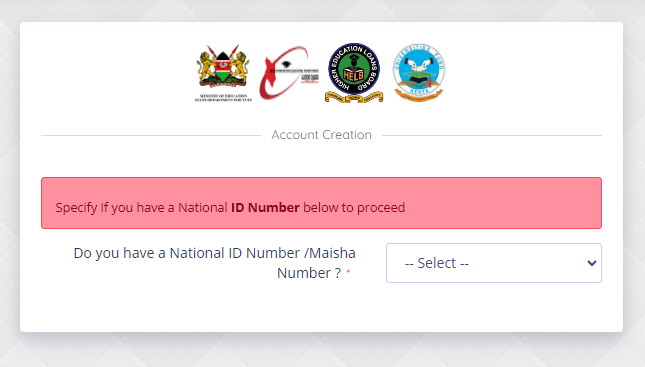
How to Login to Your HELB Student Portal Account
Once you have your account, logging in is simple and fast:
- Go to the HELB Portal: Visit HELB Portal Login.
- Enter Login Details:
- In the login fields, enter your email address and password.
- Remember Me (Optional):
- Check the “Remember Me” option if you want to stay logged in on the current device.
- Click Login: Once your details are entered, click the Login button to access your HELB portal account.
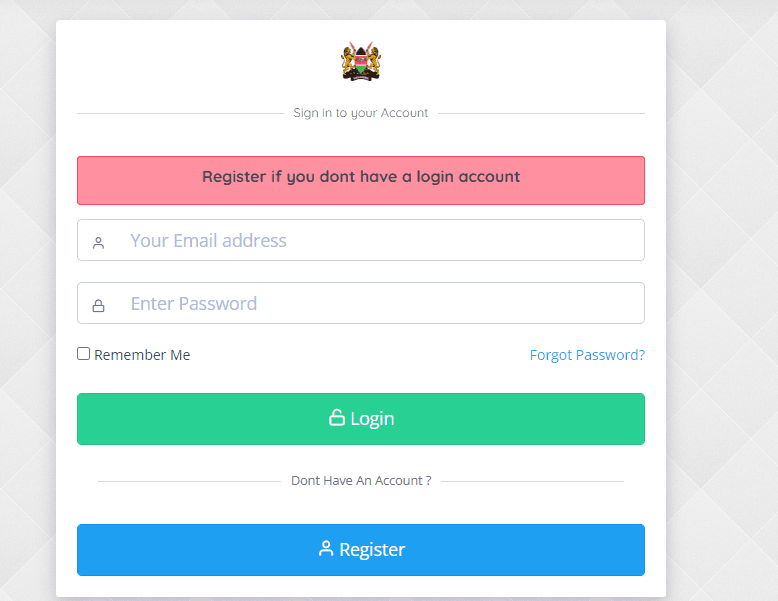
Resetting Your Password: A Simple Guide
Forgetting your password can happen to anyone. If you can’t access your HELB portal account, here is how to reset your password:
- Go to the Password Reset Page:
- On the HELB login page, click on Forgot Password? below the login fields.
- Enter Your Email Address:
- Type in the email address linked to your HELB account and submit.
- Receive a Reset Link:
- Check your email inbox for a password reset email from HELB. Click on the link provided in the email.
- Create a New Password:
- You’ll be directed to a page where you can set a new password. Enter a strong, unique password and confirm it.
- Complete the Reset:
- Once your new password is set, go back to the HELB portal login page and enter your updated credentials to log in.
Conclusion
In conclusion, the HELB Portal is an important tool for students to handle their loan applications easily. By following the simple guides for signing up, logging in, and resetting passwords, users can use the portal without any trouble. Knowing how the portal works helps both new and returning users access and update their information quickly. If you are applying for a HELB loan for the first time, the process is made easy with clear steps. Stay updated on important deadlines and common questions to enjoy your time on the HELB Portal.
Frequently Asked Questions
How do I apply for a HELB loan for the first time?
You can create an account on the HELB portal with your National ID or KCSE Index number. Fill in the application form with correct information. Then, upload the needed documents and submit everything online. You can either download the HELB mobile app or go to the website for the application. Don’t forget to check your email in Kenya often for updates on your application status.
Can I update my information on the HELB portal?
Yes, loanees can change their personal information, like email addresses and phone numbers, right on the HELB portal. This way, HELB will have your latest information for contact and sending important loan certificates. Make sure to check HELB’s data privacy statement before you change anything on your profile.
What should I do if I forget my HELB portal password?
If you forget your HELB portal password, there’s no need to panic. Just click on the “Forgot Password?” option on the login page. Then, follow the steps to reset your password using your email address you registered with. Be sure to respect data privacy while doing this. If you still have problems, you can reach out to HELB customer support through the listed channels for help.
How can I check the status of my HELB loan application?
You can easily check how your HELB loan application is going. Just use the HELB app or log into your account on the HELB portal. The portal will give you real-time updates. You will also get notifications sent to your email about your application’s status. You can find details about the loan money being given, any balance you owe, or actions you need to take.
When is the deadline for HELB loan applications?
The deadline for HELB loan applications changes each academic year. It also depends on whether you are applying for a TVET program or a University program. Check the HELB website, their social media accounts, and the HELB mobile app for official deadlines. It’s a good idea to plan ahead and submit your application early to prevent any last-minute problems. You will also get important updates and deadlines through your registered email in Kenya.