University of Nairobi (UONBI) Online Application Portal
The University of Nairobi (UONBI) offers a streamlined and user-friendly online application portal for students seeking to apply for various programs. Whether you are applying for undergraduate, postgraduate, diploma, or certificate programs, the UONBI application portal simplifies the process with easy steps and clear instructions.
In this post, we’ll guide you through the UONBI online application process, key features of the portal, eligibility criteria, and provide a step-by-step application tutorial. You’ll also find important dates and useful tips to ensure your application is successful.
Key Features of UONBI Application Portal
The UONBI application portal is designed to make the application process smooth and efficient. Here are some of the key features:
- Account Creation: New users need to register by providing basic personal information such as their email address, password, and other details. Once registered, you can easily track your application progress.
- Program Options: The portal allows you to apply for Bachelors, Masters, PhDs, Post Graduate Diplomas, Diplomas, Certificates, and Fellowships.
- Step-by-Step Instructions: The platform provides a detailed tutorial on how to complete your application process, ensuring that even first-time users have a seamless experience.
- Data Privacy: The University ensures that all personal data shared on the portal is protected and adheres to privacy regulations.
Eligibility Criteria
Before starting the application process, ensure that you meet the eligibility criteria for the program you’re applying to. The specific requirements depend on the program level (undergraduate, postgraduate, diploma, etc.). You will need to provide relevant academic documents, including transcripts, certificates, and identification documents.
It’s essential to review the entry requirements for each course on the official University of Nairobi website before beginning your application.
Step-by-Step Guide to Using the UONBI Application Portal
Follow these steps to successfully apply through the UONBI online application portal:
1. Visit the UONBI Application Portal
Start by going to the official University of Nairobi application portal at www.application.uonbi.ac.ke.
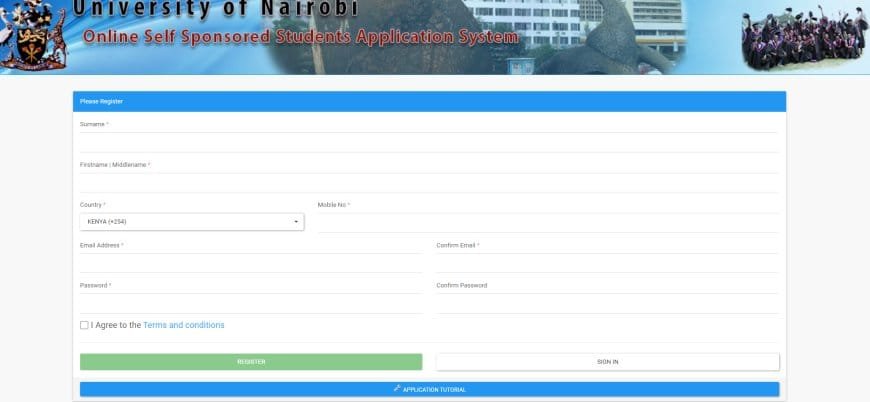
2. Create an Account
If you are a new user, click the Register button to create your account. You will need to provide the following information:
- Surname
- First Name and Middle Name
- Country
- Mobile Number
- Email Address
- Password
After entering these details, agree to the terms and conditions, and then click Register.
3. Account Validation
Once registered, an email will be sent to the address you provided for validation. Check your email inbox for a verification link. Click on the link to validate your account.
4. Log in to Your Account
After validating your account, return to the application portal and log in using your email address and password.
5. Complete the Application Form
Once logged in, select the program you wish to apply for (e.g., Bachelor’s, Master’s, PhD). You will need to provide academic qualifications, personal details, and any required documentation.
6. Submit Your Application
Review all the information you’ve entered and upload any necessary documents. Once satisfied, submit your application. You will receive a confirmation email once your application has been successfully submitted.
7. Application Fee Payment
Complete the application by paying the required application fee. Payment instructions will be provided on the portal. Keep a record of your payment receipt for future reference.
Contact Information for Assistance
If you encounter any difficulties or have questions, you can reach out to the University of Nairobi support team:
- Email: onlineapp@students.uonbi.ac.ke
- Telephone: 020-272-6687 or 020-491-3180
Conclusion
The UONBI online application portal makes applying to the University of Nairobi simple and convenient. With a user-friendly interface, detailed instructions, and efficient processes, you can easily track and complete your application. Be sure to create an account, follow the step-by-step guide, and submit all the necessary documents on time to secure your place at one of Africa’s leading universities.

