Welcome to a comprehensive guide on the Zetech Student Portal—a valuable online resource dedicated to simplifying student services and supporting academic success at Zetech University. For students, access to up-to-date academic information, resources, and tools is essential to streamline daily tasks and enhance productivity. The Zetech Student Portal offers an organized, easy-to-use system that gives students centralized access to course registration, grades, payment management, and much more. This post will provide a detailed overview, guiding users on how to access, navigate, and make the most of the portal’s features to maximize their educational experience.
About Zetech University
Zetech University, based in Kenya, is a leading private institution known for its focus on innovation, practical skills, and quality education in diverse fields, including information technology, business, hospitality, and more. Established to empower students with relevant and market-driven skills, Zetech University has earned a reputation for excellence through consistent achievements and partnerships with top industry players. The institution’s student-centered approach emphasizes real-world applications, making it a unique learning environment dedicated to academic rigor and personal growth. Through resources like the Zetech Student Portal, the university fosters a seamless and engaging experience for students in their academic journey.
Service Details of the Zetech Student Portal
Service Name and Purpose
The Zetech Student Portal serves as a centralized digital hub designed to support students and faculty by offering easy access to essential academic and administrative resources. Its primary aim is to enhance user experience by simplifying the management of tasks such as class registration, fee payments, and grade tracking. The portal is tailored to empower students and faculty alike, ensuring that academic processes are efficient, secure, and accessible.
Portal Accessibility
The Zetech Student Portal is accessible from any modern web browser on desktop and mobile devices, making it convenient for users to manage their academic needs from virtually anywhere. For ease of access, students can simply visit the official portal website at https://portal.zetech.ac.ke and log in with their credentials. The portal’s responsive design ensures compatibility across devices, providing an optimized experience on both computers and mobile devices.
Necessary Information for Success
Before accessing the Zetech Student Portal, users should have their Student Number or Employee Number ready, as these serve as their primary username credentials. A secure password is also required, which should be created following the university’s password standards. These details are essential to log in and access the full suite of services within the portal. Additionally, having a stable internet connection and updated web browser can further enhance user experience.
Official Website and Requirements
The official Zetech Student Portal website is https://portal.zetech.ac.ke, where users can sign up, log in, or reset their passwords as needed. Eligibility to access the portal requires users to be either students or employees of Zetech University. Login credentials, such as the Student Number/Employee Number and password, are mandatory for successful access.
Key Highlights or Features
The Zetech Student Portal offers a broad range of features designed to enhance academic and administrative efficiency. Below is a detailed breakdown of key highlights:
| Feature | Description |
|---|---|
| Login/Registration | Allows students and employees to log in with their credentials or register a new account. |
| Password Recovery | Enables users to reset passwords via email verification. |
| Course Registration | Provides access to register for courses each semester. |
| Fee Payment | Facilitates payment and tracking of tuition and other fees. |
| Grade Access | Allows students to view their grades and academic progress. |
| Profile Management | Lets users update personal information and view university announcements. |
| Resource Access | Grants access to study resources, campus news, and event updates. |
Steps to Access and Use the Zetech Student Portal
Accessing the Portal
- Visit the Official Portal: Open your web browser and go to https://portal.zetech.ac.ke.
- Log In: Enter your Username (Student Number/Employee Number) and Password in the designated fields. If you are a returning user, you can check the “Remember me” option for quicker access in the future.
- New Account Registration: If you are new to the portal, click on the Sign Up option and fill in your details, including Username (Student Number/Employee Number) and your chosen password. You will also be prompted to confirm your password for security.
- Final Step: Once the fields are completed, click on Log In to access the portal’s services and resources.
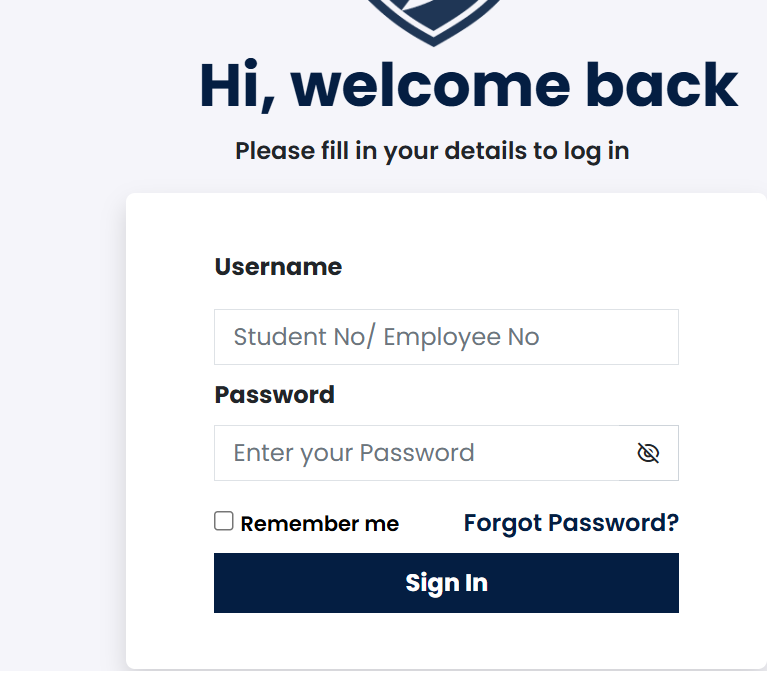
Password Reset Instructions
- Forgot Password: If you’ve forgotten your password, navigate to https://portal.zetech.ac.ke/Account/ForgotPassword.
- Enter Email/Username: Input your registered Username or Email address in the field provided.
- Submit: Click on the “Submit” button to initiate the reset process. You will receive a password recovery email with further instructions.
- Reset Confirmation: Follow the steps in your email to complete the password reset and regain access.
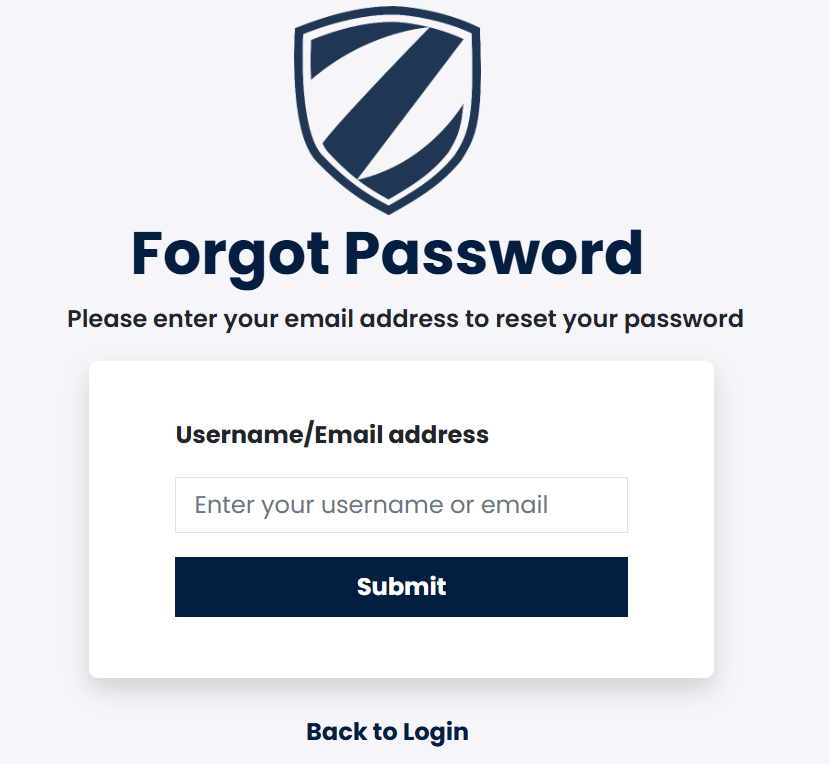
Navigating the Portal
Once logged in, users can explore various sections of the portal:
- Home Dashboard: This section provides an overview of your recent activity, notifications, and shortcuts to frequently used features.
- Academic Services: Access resources such as class schedules, course registration, and examination results.
- Financial Management: View and manage your fee statements, make payments, and keep track of financial transactions.
- Personalization: Customize your profile and receive updates on campus news and events.
Key Features and Benefits
Features
- User-Friendly Interface: The portal is designed to be intuitive, allowing users to navigate easily between academic, financial, and personal sections.
- Secure Access: With strong password requirements and email verification, the portal ensures secure access to user information.
- Real-Time Updates: The portal is updated regularly to reflect current information, grades, and any changes in schedules.
- Resource Availability: Students have access to study materials, assignments, and other resources to support academic learning.
Benefits
- Efficient Task Management: By centralizing services, students can manage their academic tasks and stay updated with ease.
- Reduced Administrative Time: The portal minimizes the need for in-person administrative tasks, saving time for students and staff.
- Enhanced Academic Performance: With easy access to grades and resources, students can better track their academic progress and seek improvement where necessary.
Troubleshooting and Support
Troubleshooting
- Login Issues: Ensure your username and password are entered correctly. Clear browser cache if problems persist, or try using a different browser.
- Password Recovery: If you don’t receive the reset email, check your spam folder or ensure you entered the correct email address.
- Access Issues: If the portal appears unresponsive, verify your internet connection, or try accessing it during off-peak hours.
Support Information
For additional assistance, Zetech University offers dedicated support channels:
- Email Support: Contact support@zetech.ac.ke for any portal-related inquiries.
- Live Chat: Access real-time support through the live chat feature on the university’s official website.
- Helpline: Call the university’s helpline for immediate assistance with account or login issues.
Additional Tips for Maximizing Portal Usage
- Bookmark the Portal URL: Saving the portal link in your browser makes access quicker and more convenient.
- Enable Notifications: Stay informed about updates and announcements by enabling notifications in your profile settings.
- Explore All Features: Familiarize yourself with all available features to maximize your experience and find useful tools you may have overlooked.
Conclusion
The Zetech Student Portal is an indispensable tool for students and faculty, offering a well-organized platform that enhances access to essential academic resources and administrative services. By utilizing the features of the portal, users can streamline tasks, track progress, and stay informed with ease. We encourage all Zetech University members to explore the portal fully, benefiting from its convenience and features.

