How to Use Employee Self Service (ESS) for Utumishi Login
In Tanzania, Employee Self Service (ESS) is changing how HR managers and employees work together. It allows easy access to important information and makes workflows smoother. This mobile app improves the employee experience with a simple interface for managing personal information and using the knowledge base. ESS helps with common questions and gives power to the workforce through its features. Things like resetting passwords, checking pay stubs, and updating contact info are just a few clicks away. This shows how easy it is to handle key HR tasks.
The Importance of ESS for Government Employees in Tanzania
For Tanzania’s public workers, ESS platforms like Utumishi are very important. They help share vital information and make admin tasks easier. By offering a central knowledge base, ESS allows employees to get essential documents, guidelines, and HR updates quickly. This easy access keeps workers informed about their rights, benefits, and responsibilities.
Also, ESS makes life easier for HR departments. It saves time and resources. Employees can handle simple tasks like leave requests and updating personal information by themselves. This gives HR professionals more time to focus on important projects.
The move to digital HR processes with ESS shows the Tanzanian government’s goal to upgrade its workforce management. This change promotes a more efficient and responsive public sector.
Overview of Utumishi Platform for Tanzanian Public Sector Workers
Utumishi is an online platform for Tanzanian public sector workers. It helps them access their personal information and HR services easily. Utumishi acts as a central hub. Employees can view and update their details, check their payslips, and make various requests securely online.
One big benefit of the Utumishi platform is how easy it is to use. The site has a friendly design that makes it simple to find needed information or services. This ease of use is important. It helps workers get involved and manage their HR needs more efficiently.
With its wide range of functions and user-friendly design, Utumishi helps transform the HR processes for Tanzania’s public sector.
Step-by-Step Guide to Accessing Utumishi ESS
Accessing the benefits of Utumishi ESS starts with a simple registration for first-time users. After you register, logging in is easy. This will let you use the platform’s features. Let’s look at each step closely.
If you are new to Utumishi or just need help with the login process, this guide will give you clear instructions. This will help you have a smooth experience.
How to Register for an ESS Account
Registering for an Utumishi ESS account is easy. Before you start, make sure you have your employee number and personal information ready.

- Visit the official Utumishi website https://ess.utumishi.go.tz/.
- Find the “Register” button.
- Input your check number, which is your unique ID.
- Give the required personal information, like your email, name, date of birth, and contact details.
- Make a strong password to protect your account.
After you finish these steps, you will get a confirmation message. Then you can access your Utumishi ESS account.
Logging Into Your Utumishi ESS Account
Logging into your Utumishi ESS account is easy. This process gives you access to many HR functions. The site is simple to use, letting you handle your personal information and HR tasks without trouble.
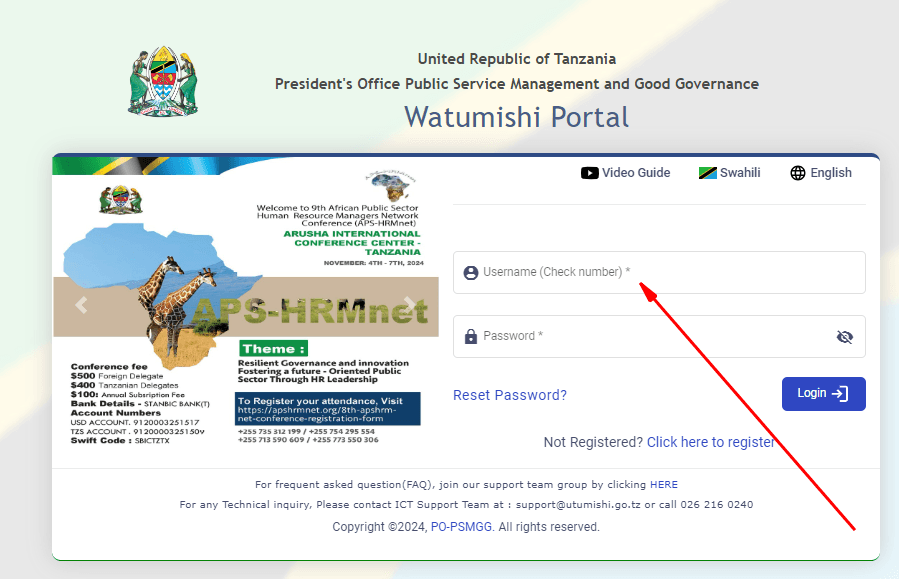
To log in, go to the Utumishi website https://ess.utumishi.go.tz/. Input your check number and the password you made during registration. Once you log in, you’ll see your own dashboard. This dashboard shows your information and the services you can use.
Utumishi ESS helps to simplify several HR workflows. It provides a great way for Tanzanian government employees to manage their HR needs online.
Conclusion
In summary, using Employee Self Service (ESS) through the Utumishi platform is a big change for public sector workers in Tanzania. It makes important work tasks simpler and more efficient. By learning the easy steps to access and use ESS, you can make your admin work smoother and boost your productivity. If this is your first time using the system, this guide will help you. If you face any issues or have questions, check the FAQ section or ask for help. Get the most out of ESS for a better and more empowered work experience.
Frequently Asked Questions
How do I reset my Utumishi ESS password?
Click on the “Forgot Password” link on the Utumishi login page. It will help you reset your password easily. You may need your employee number or registered email address. If you have any problems, feel free to reach out to your HR managers for help.
Can I access my payslip through Utumishi ESS?
Utumishi ESS gives you easy access to your payslips. After you log in, go to the payroll or salary section. There, you can see and download your payslips online. This functionality removes the need for paper copies. Now, you can easily access your important financial information.
What should I do if my Utumishi ESS account is locked?
If your account is locked, it may be because you tried to log in incorrectly several times. You should contact your HR managers. They can help unlock your account. They know how to address common questions. Their goal is to make sure you have ease of use on the platform.
Is there a mobile app available for Utumishi ESS?
Many people ask about a mobile app for Utumishi ESS. There may not be an official app, but the website is mobile-friendly. This means you can easily access it from your smartphone or tablet browser. This feature helps improve the ease of use.
Who can I contact for help with my Utumishi ESS account?
For help with your Utumishi ESS account, talk to your HR managers. They know a lot and can support you. This way, you will have a good employee experience on the platform.

