KCA Virtual Campus: Your Gateway to Online Learning
Welcome to the KCA Virtual Campus, an innovative platform designed to enhance your learning experience at KCA University (KCAU). As a leading private chartered institution, KCAU offers a variety of competitive courses accessible through its virtual campus, ensuring that students can study flexibly and efficiently. In this post, we’ll guide you through everything you need to know about the KCA University Virtual Campus, including how to log in, access as a guest, and reset your password.
What is the KCA Virtual Campus?
The KCA Virtual Campus serves as the online learning hub for KCA University students. This platform allows students to access course materials, participate in discussions, and engage with fellow learners and instructors from anywhere with an internet connection. Whether you’re enrolled in the Bachelor of Commerce, Bachelor of Science in IT, or pursuing an MBA, the KCA Virtual Campus provides the resources you need to succeed.
Key Features of the KCA Virtual Campus
- User-Friendly Interface: The KCA Virtual Campus is designed with an intuitive layout, making navigation seamless for all users. From the home page, you can easily access your courses and announcements.
- Rich Course Content: Students have access to a wealth of resources, including lecture notes, readings, and assignments, all organized in one place.
- Interactive Learning: Engage with peers and faculty through discussion forums and group projects, enhancing your learning experience.
1. Login to KCA Virtual Campus
To access the KCA Virtual Campus, follow these steps:
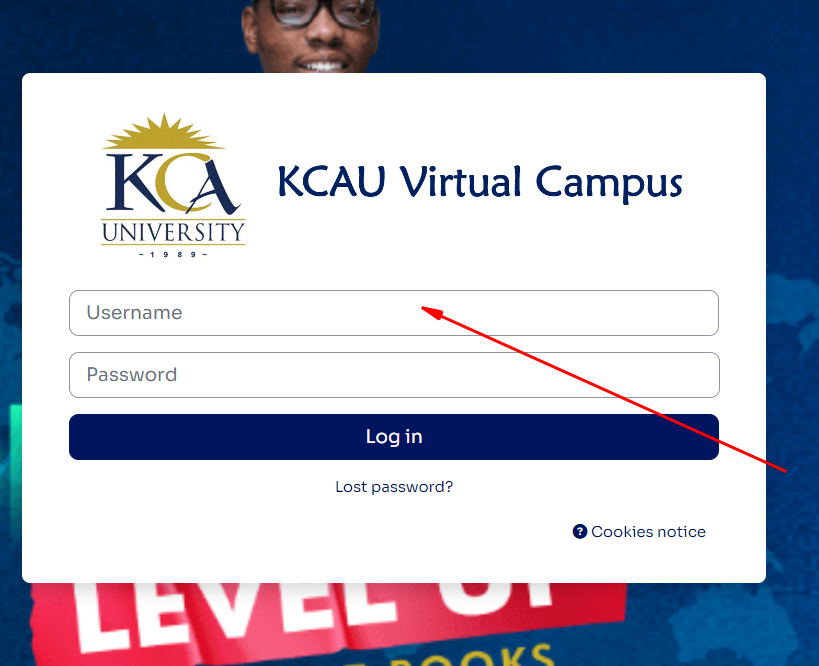
- Visit the Login Page: Go to the KCA Virtual Campus login page here: https://virtualcampus.kcau.ac.ke/login/index.php.
- Enter Your Username and Password: On the login page, enter your username and password in the provided fields. This information is required for secure access to your student portal.
- Log In: Click on the Log in button. Once logged in, you’ll have access to all the academic resources, courses, and updates available on the KCA Virtual Campus.
- Navigation and Features: After logging in, you can navigate to various sections, including course materials, announcements, and communication with faculty through the main menu and search options on the platform.
Read also: KCA Student Portal
2. Accessing the Virtual Campus as a Guest
If you’re interested in exploring KCA’s Virtual Campus without full login privileges, guest access is available. Here’s how to use this option:
- Go to the Main Virtual Campus Page: Start by visiting the main portal at https://virtualcampus.kcau.ac.ke/.
- Select ‘Access as Guest’: On the login page, click on the Access as Guest button. This allows prospective students or other users to explore sections of the platform without a student account.
- Browse Available Content: While using guest access, you can view announcements, browse general course content, and gain insight into what the KCA Virtual Campus offers. Note that guest access has limited functionality compared to a full login.
3. Password Reset for KCA Virtual Campus Login
If you’ve forgotten your password, KCA University’s Virtual Campus allows you to reset it easily. Follow these steps to restore access to your account:
- Go to the Password Reset Page: Visit the password reset page here: https://virtualcampus.kcau.ac.ke/login/forgot_password.php.
- Choose a Reset Method: You’ll be given two options for account recovery – by username or email address.
- Enter Required Information: Enter either your username or email address, then click Search. An email will be sent to your registered email with further instructions if your information matches an account in the system.
- Follow the Password Reset Link: In the email, click on the link provided to reset your password. Follow the prompts to create a new password, which you can then use to log back into the KCA Virtual Campus.
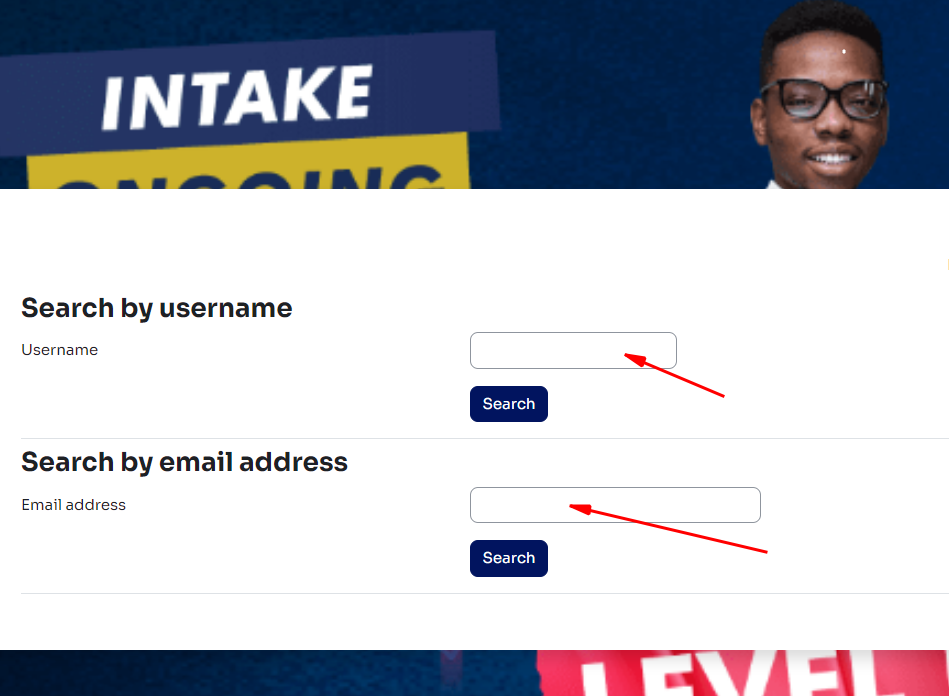
Explore Schools and Programs on the KCA Virtual Campus
KCA University’s Virtual Campus connects students to various schools and programs, helping them stay on top of their studies and academic goals. The major schools accessible through the portal include:
- School of Business: A hub for programs in Finance, Marketing, Human Resource, Economics, and more.
- School of Technology: Known for its partnerships with organizations like Safaricom and the University of Stavanger in Norway.
- School of Education and Social Sciences: This school provides comprehensive programs in Education, Journalism, International Relations, Psychology, and Social Work.
- KCA University Professional and Technical Training Institute (PTTI): Offers technical courses in Information Technology, Electrical and Electronics Engineering, and Business Management.
Contact Information
For further assistance, students can contact the university directly:
- Phone: +254 715 532187
- Student Finance Department: billing@kcau.ac.ke
If you have any questions about account access or billing, these contacts can provide the necessary support.
Conclusion
The KCA Virtual Campus is an essential tool for every KCA University student, providing the flexibility to learn and engage with course materials online. Whether you’re accessing your courses for the first time, browsing as a guest, or resetting your password, this platform is designed to support your academic journey. We encourage you to take full advantage of the features available and engage with your peers and instructors actively.
If you have any questions or need further assistance, feel free to reach out through the university’s support channels. Happy learning at KCAU!
Read also:

