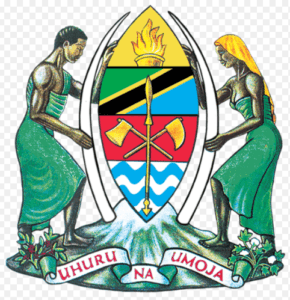The Watumishi Portal is changing how public servants in Tanzania work online. This easy-to-use online platform gives employees easy access to a single place to check their job details, update personal information, and use different HR services, including the Lawson system and employee self service, all in one spot. This blog post will look at the main features and benefits of the Watumishi Portal. It will help public servants use the platform easily.
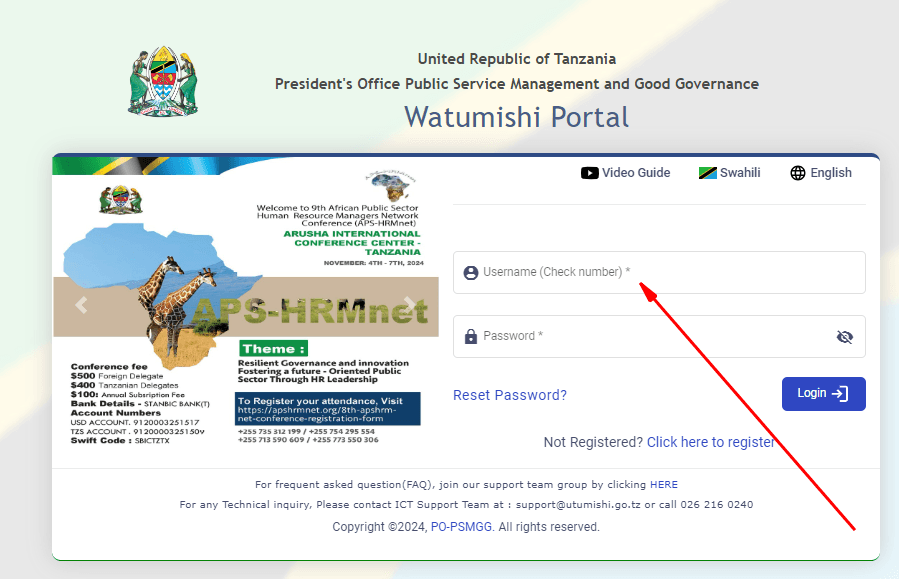
Essential Features of the Watumishi Portal
The Watumishi Portal has many features to help Tanzanian public servants with their daily tasks. One key benefit is that employees can access and download their salary slips online through the Ministry of Finance (MOF) portal. This removes the need for paper copies and makes it easy for them to look at their payment history. The portal also lets employees request leave online, which makes the process faster and cuts down on paper forms. Users are encouraged to stay alert regarding any updates or changes to the portal’s functionality.
In addition to salary slips and leave requests, the Watumishi Portal helps employees keep their personal information updated. They can change their contact details and next-of-kin information whenever needed. This platform shows the Tanzanian government’s aim to use technology to make the public service more efficient and transparent.
How to Update Your Personal Information
Keeping your personal information up to date is very important. The Watumishi Portal makes it easy to update your details:
- Log in to ESS Utumishi: First, go to the Watumishi Portal https://ess.utumishi.go.tz/. Use your unique username and password to log in.
- Find ‘Personal Information’: Once you are logged in, look for the part that says ‘Personal Information’. This label may change, but it will be about your profile or employee details.
- Edit and Submit: You can change different fields, like your contact number, email address, and next-of-kin information. After you check all your changes, submit the new information. The system will save it, and your updated details will show in your employee profile.
Accessing and Understanding Your Payslip Online
The wait for a physical payslip is done. With the Watumishi Portal, you can see your salary slips online and understand your pay better:
- Login and Access: First, login to the Watumishi Portal https://ess.utumishi.go.tz/. Then, find and click the ‘Salary Slip’ or ‘Payslip’ section.
- Select the Desired Month: Next, choose the month you want to see your payslip for.
- Download and View: Pick the format you like (usually PDF) and download the payslip. After downloading, you can open it to check the details of your earnings, deductions, and net pay. You can also save or print it if you need it later.
Conclusion
In conclusion, the Watumishi Portal provides important features for managing your personal information easily and accessing your payslips online. When you update your details and learn to use the portal well, you can make your administrative tasks simpler. If you have questions, check the FAQ section for help. This portal makes it easier for government employees to communicate and improves convenience for users.
Frequently Asked Questions
How do I register for the Watumishi Portal?
To register, go to the Watumishi Portal login page and click on the ‘Register‘ link. You have to enter your check number, a valid email address, and create a username and password. After you register, you will get a confirmation email to activate your account.
What should I do if I forget my Watumishi Portal password?
If you forget your password, click the ‘Reset Password’ or ‘Forgot Password’ link on the login page. You need to enter your check number and email address. Follow the steps in the email to reset your password. If you still have problems, reach out to the support team for help.